Operation Program
Download the operation program to run your robot.
Download the operation program to run your robot.
※ Only available for PC (Windows).
Uploading
Upload the operation program to the CPU board.
※ Only available for PC (Windows).
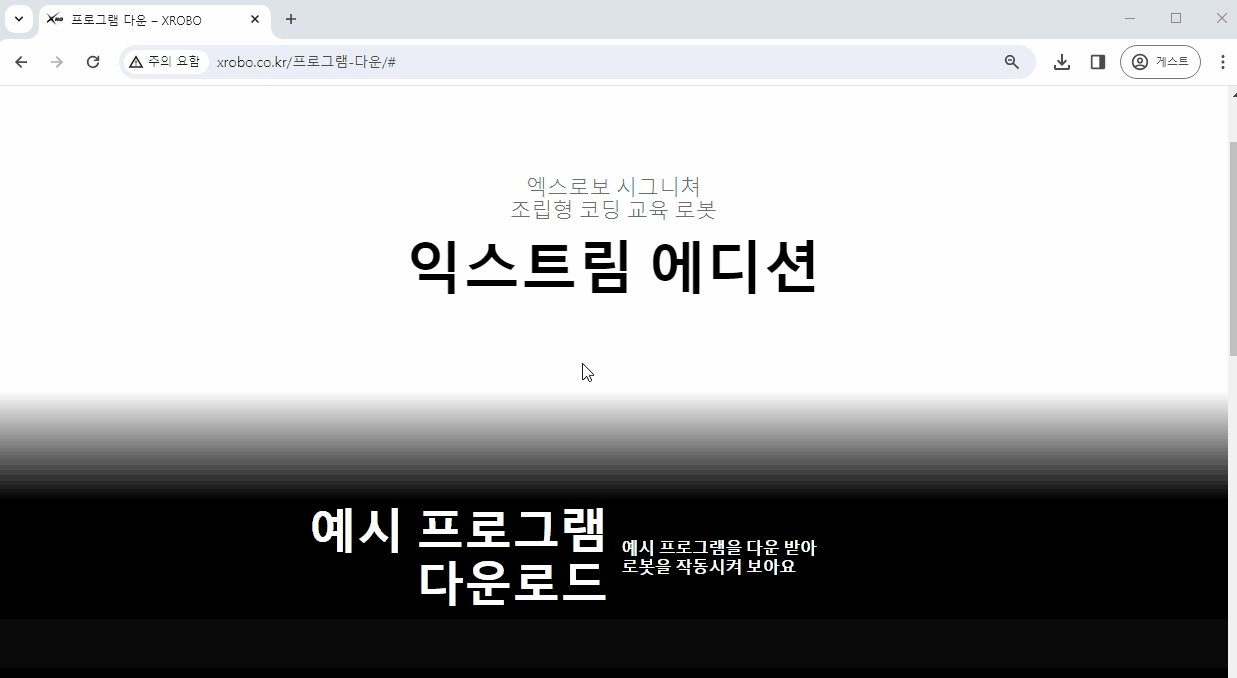
- Download the appropriate operation program.
If you are using X1, the program is already embedded in the CPU board, so there’s no need to upload the operation program. You can start using the robot right away.
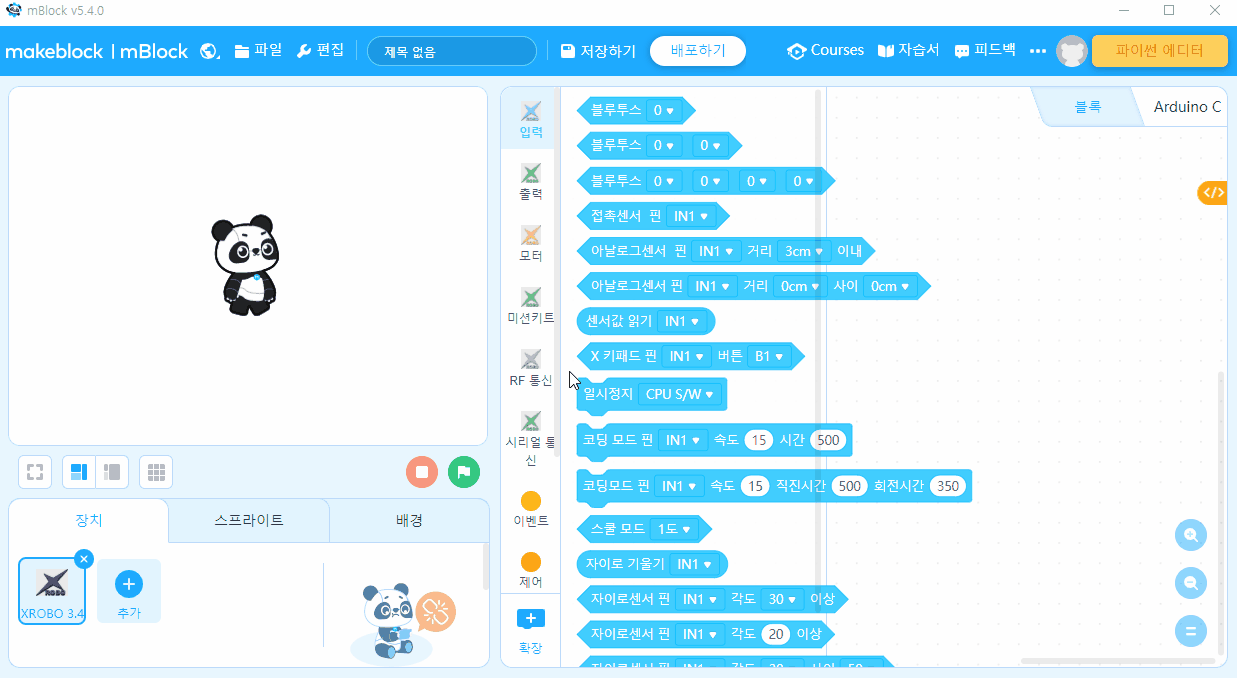
- Launch mBlock.
If mBlock is not installed, please install mBlock first.
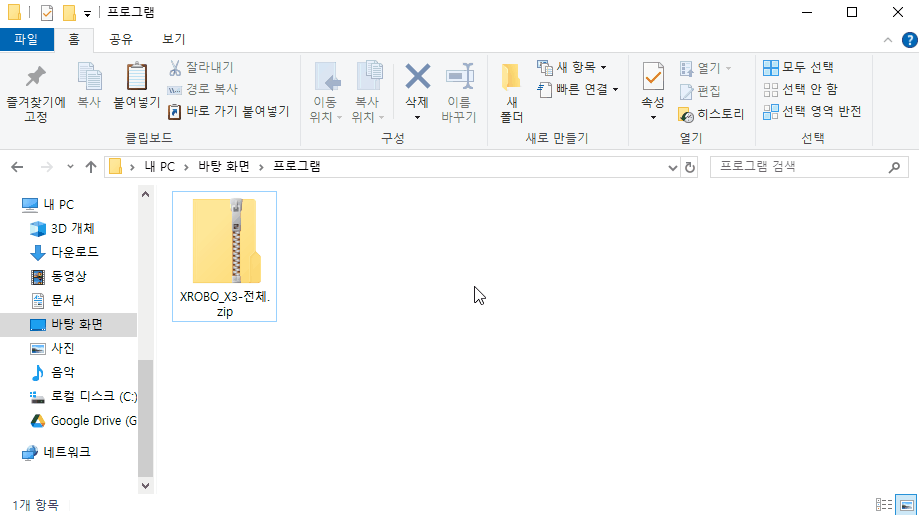
- Unzip the downloaded operation program.
If you do not unzip the file, mBlock will not be able to load the downloaded file.
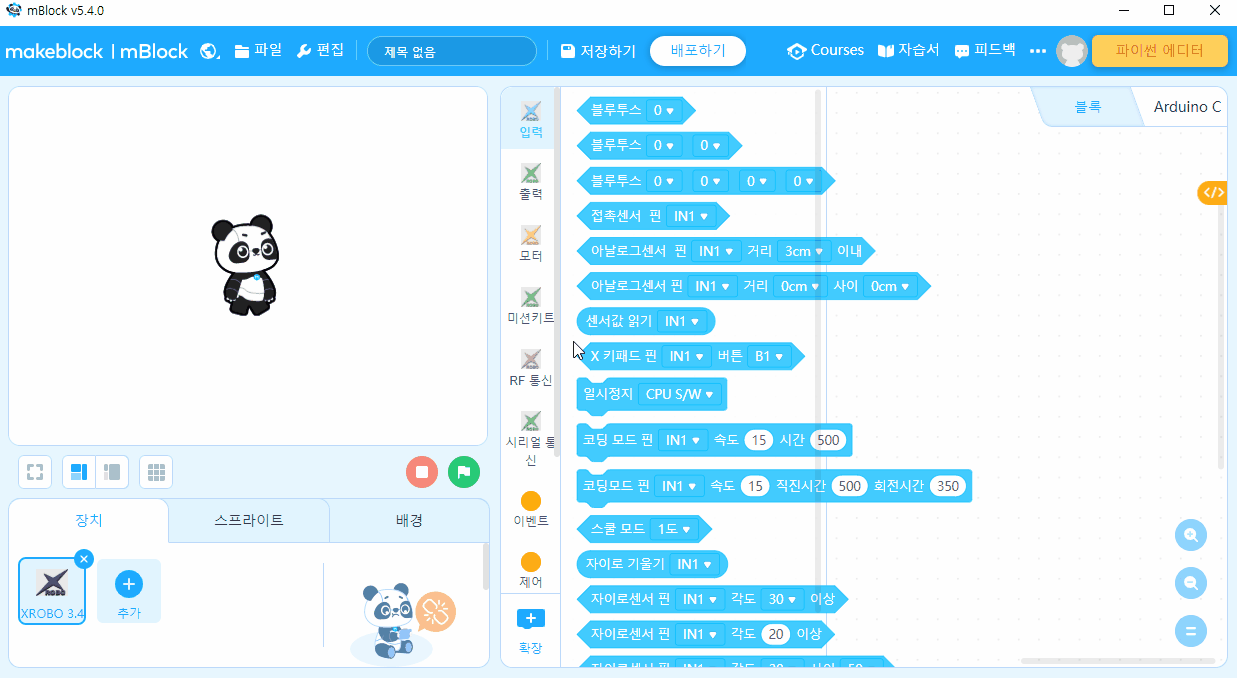
- After launching mBlock, click [File] > [Open from my computer] in the top menu bar.
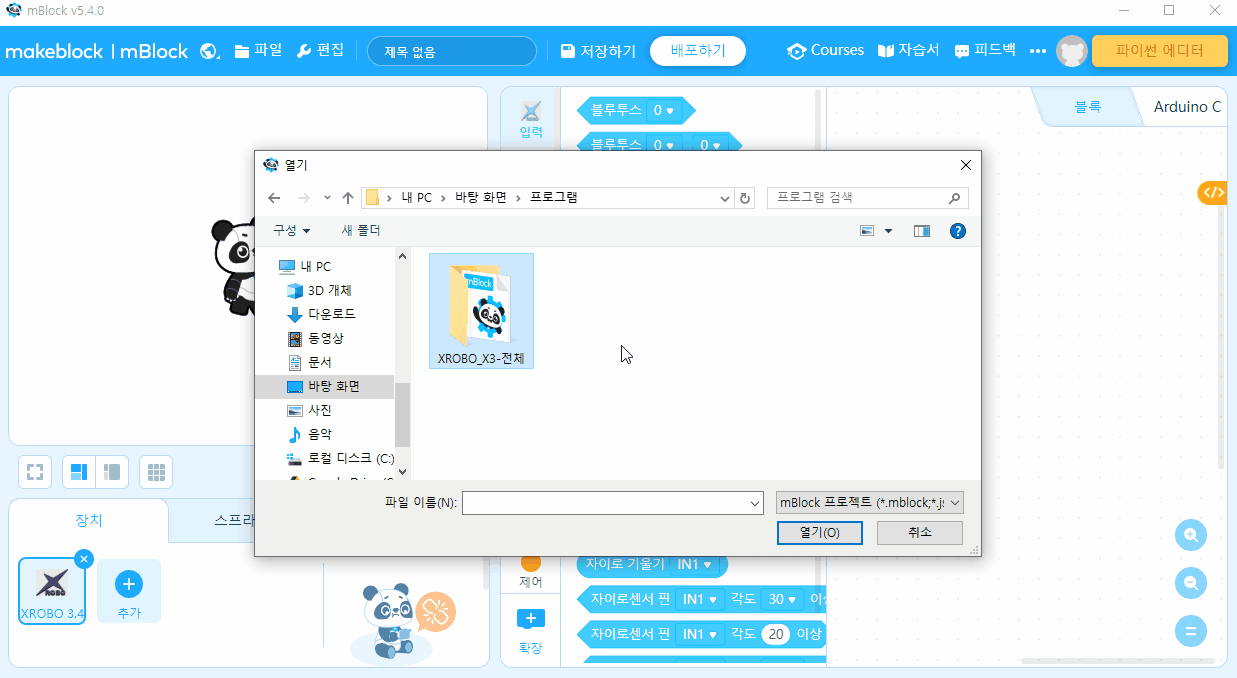
- Select the unzipped file and click [Open].
If the file is not unzipped, mBlock will not be able to open the downloaded file.
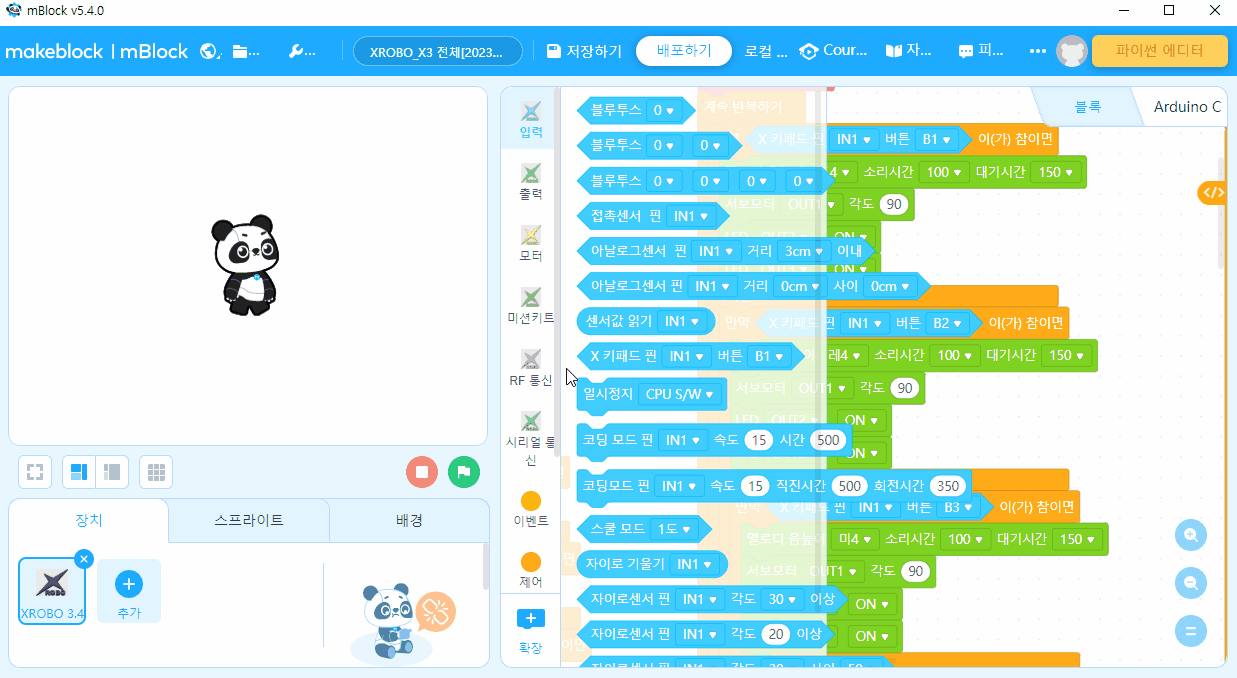
- Once the code is loaded onto the mBlock screen, connect the CPU and upload the program.









