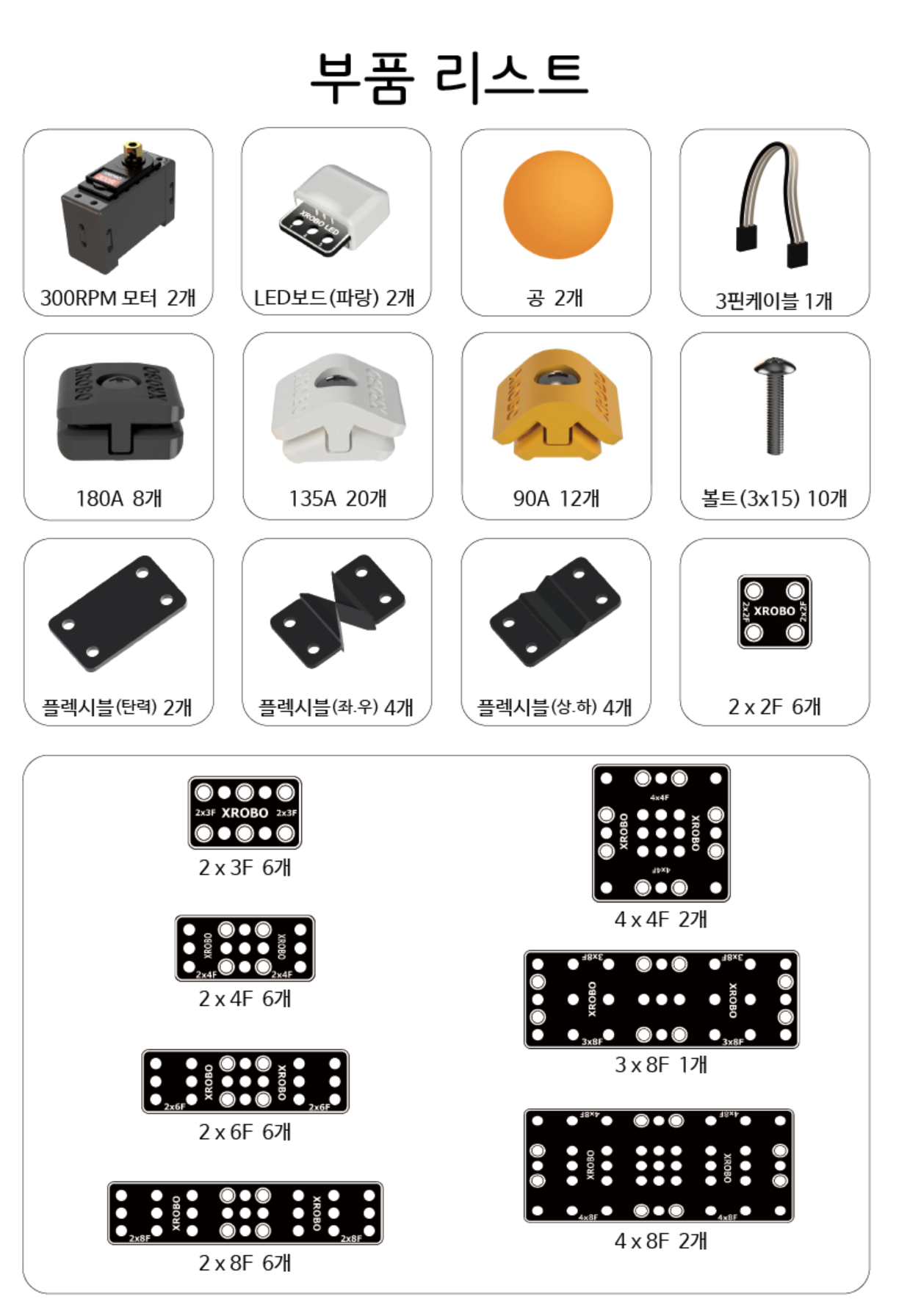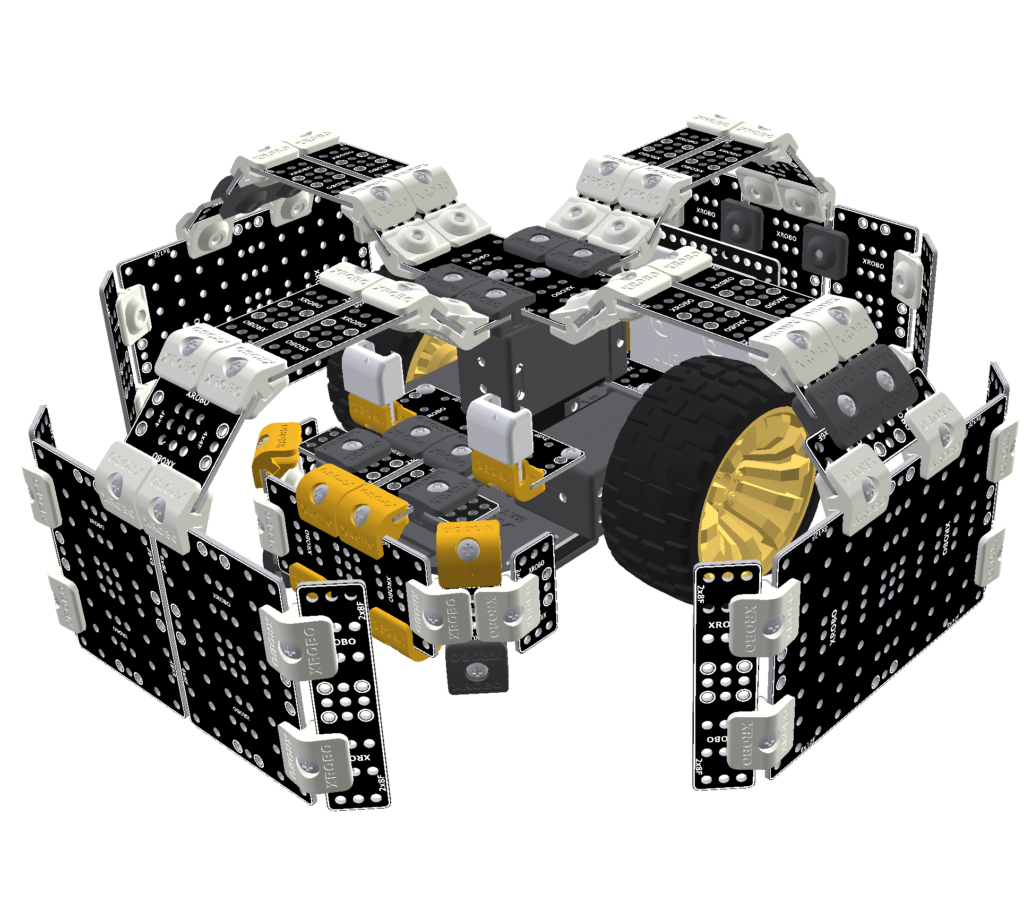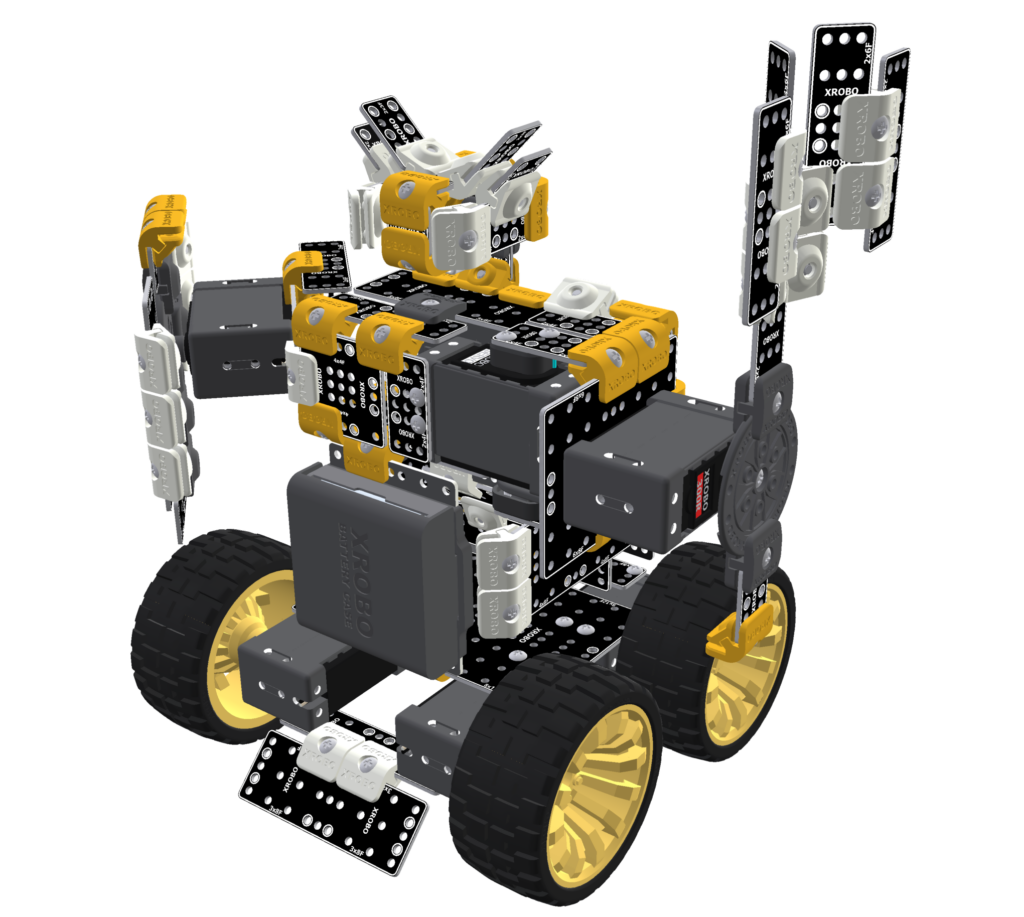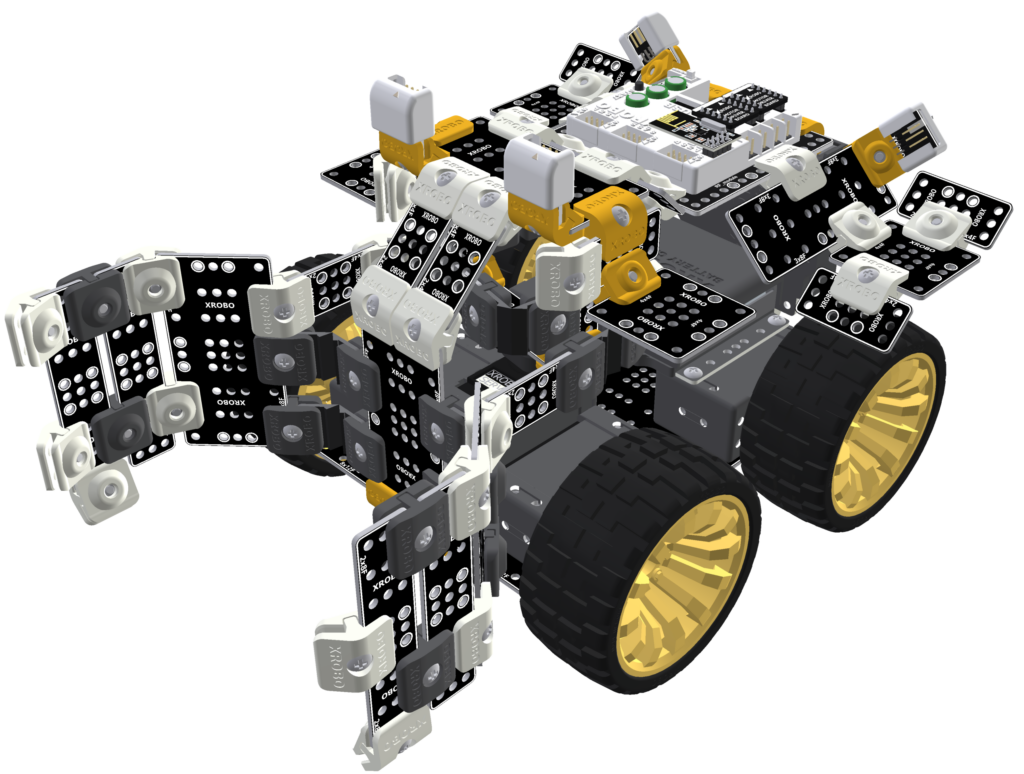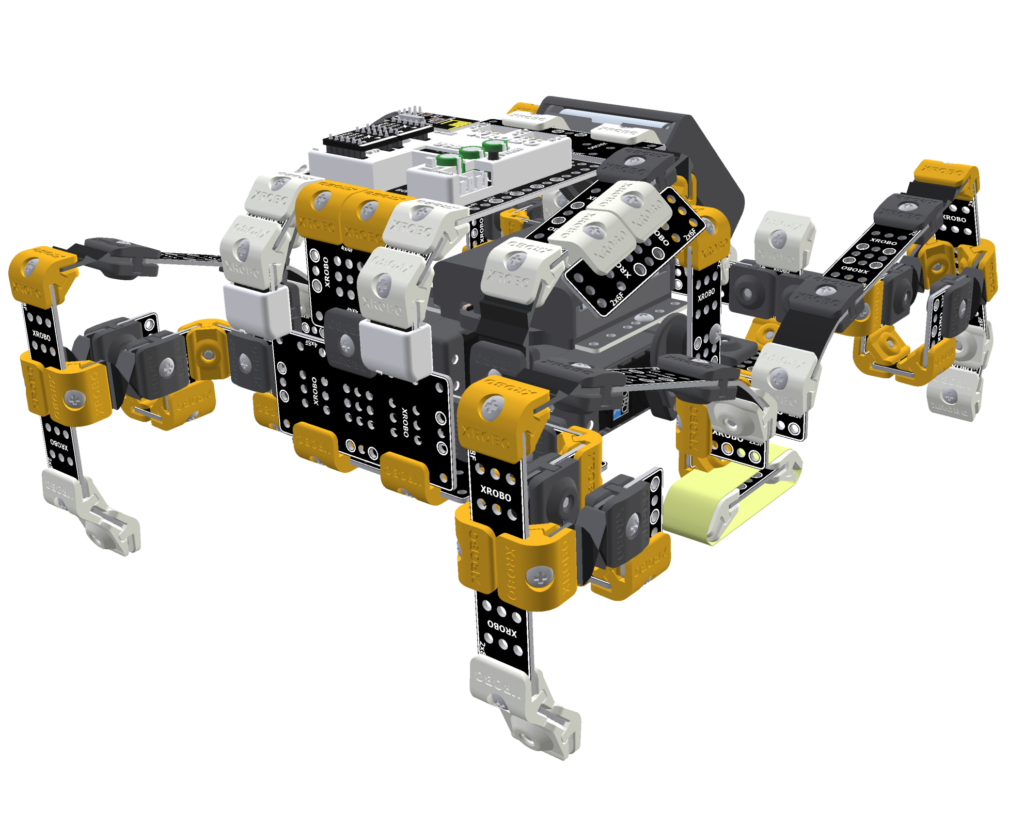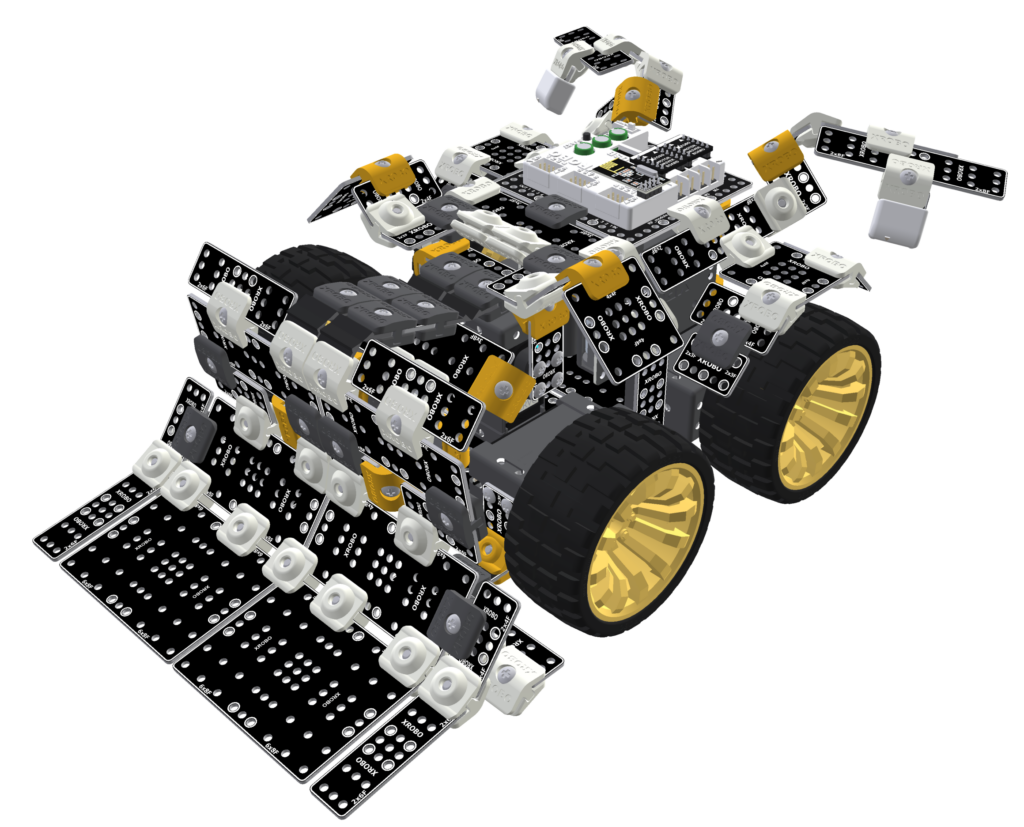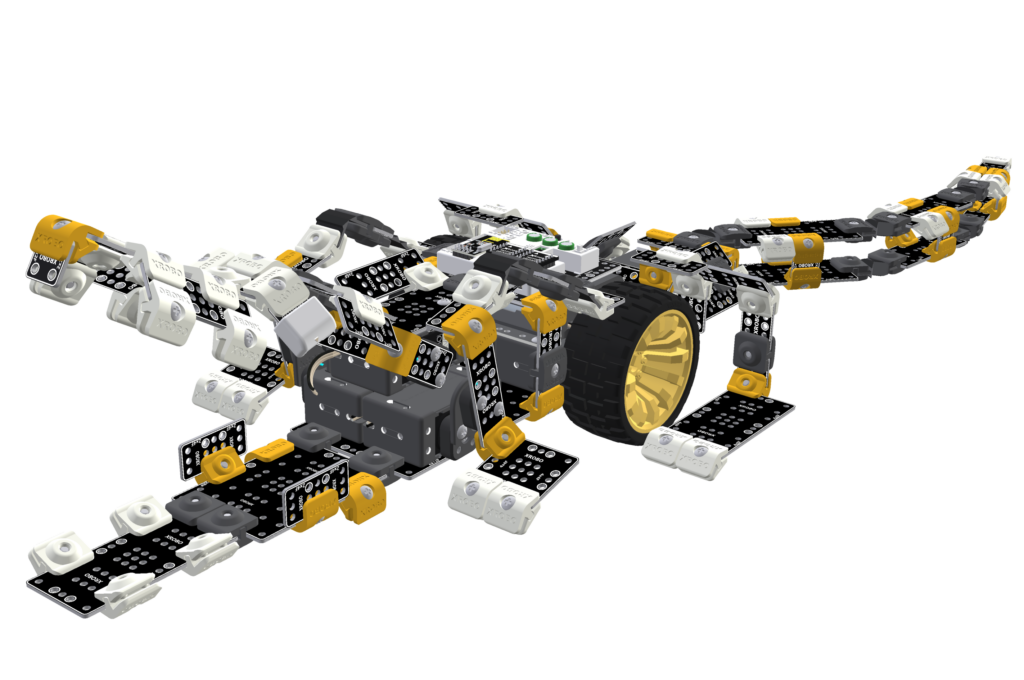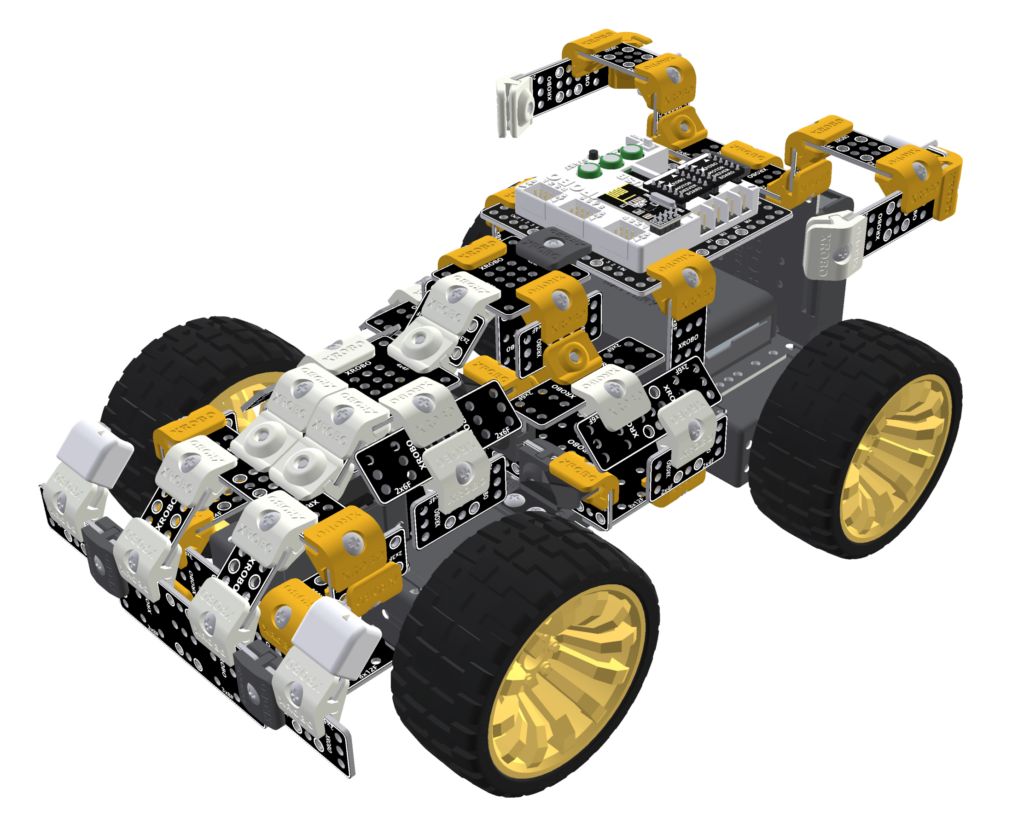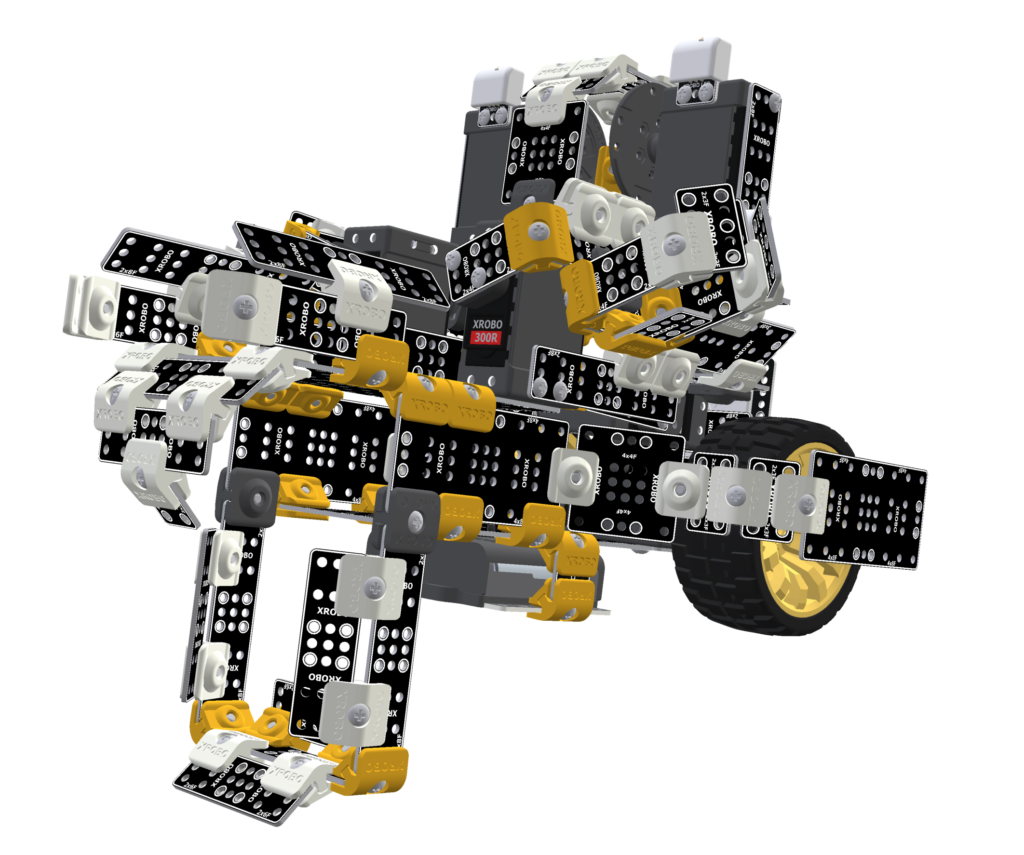1. Unboxing
1) Opening the Box
- Place the box on a flat surface and open it slowly.
3) Identifying Key Components :
Click on the Name
This is a DC motor that rotates faster than a DC motor with 130 RPM. Here, RPM stands for “Revolutions Per Minute,” indicating the number of rotations the motor makes in one minute.
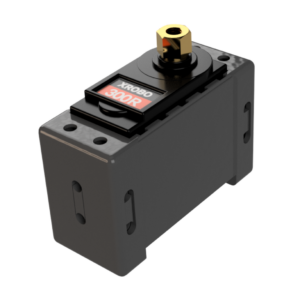
2. Assembly & Operation : Click on the Robot
3. Robot Quiz
1) EASY
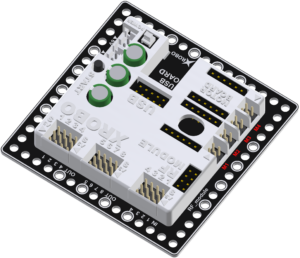
① How many DC motors can be connected to a single motor port on the CPU board?
- A. 1
- B. 2
- C. 3
- D. 4
Answer : B.
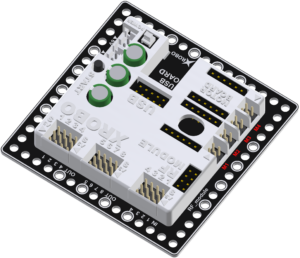
② Is it true that DC motors connected to the same motor port operate in the same direction and speed?
- A. Yes, that's correct.
- B. No, that's incorrect.
Answer : A.
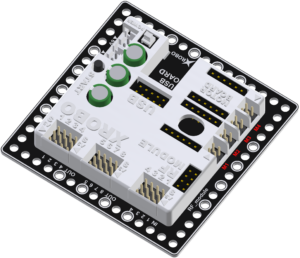
③ Is it true that if the DC motor cable is connected in reverse to the motor port on the CPU board, the DC motor will rotate in the opposite direction?
- A. Yes, that's correct.
- B. No, that's incorrect.
Answer : A.
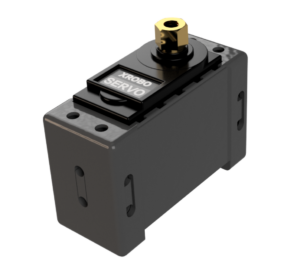
④ What is the function of the ‘servo motor steering device’?
- A. Allows the robot to be controlled by a remote control.
- B. Allows the robot to stop.
- C. Allows the wheels to rotate faster.
- D. Allows the direction of a car-type robot to be changed.
Answer : D.
2) HARD
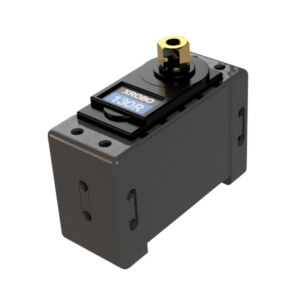
⑤ In ‘DC motor 130RPM’, what does ‘RPM’ stand for?
- A. Revolutions per millisecond
- B. Revolutions per second
- C. Revolutions per minute
- D. Revolutions per hour
Answer : C.
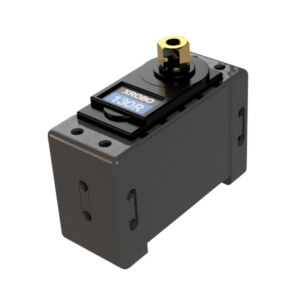
⑥ How many revolutions per minute does a DC motor with 130RPM make?
- A. 100
- B. 110
- C. 120
- D. 130
Answer : D.
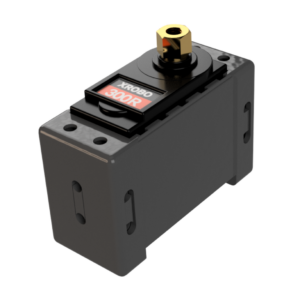
⑦ How many revolutions per minute does a DC motor with 300RPM make?
- A. 100
- B. 200
- C. 300
- D. 400
Answer : C.
4. Coding Quiz
1) EASY
① What is the code to make only the DC motor connected to the M1 port on the CPU board rotate?
A.
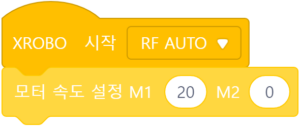
B.
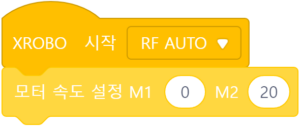
Answer : A.
② What is the code to set the variable ‘speed’ to 10?
A.

B.
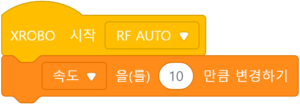
Answer : A.
③ What is the code to decrease the variable ‘speed’ by 5?
A.

B.

Answer : B.
④ What is the code to set the variable ‘speed’ to 15?
A.

B.

Answer : A.
2) NORMAL
⑤ What is the code to set the variable ‘speed’ to 10 when the remote control button 7 is pressed, and to 20 when button 8 is pressed?
A.

B.

Answer : B.
⑥ What is the code to increase the variable ‘speed’ by 1 when the remote control button 5 is pressed, and decrease it by 1 when button 6 is pressed?
A.

B.

Answer : B.
⑦ What is the code to make the DC motor rotate at the speed of the variable ‘velocity’ when the remote control button 1 is pressed?
A.
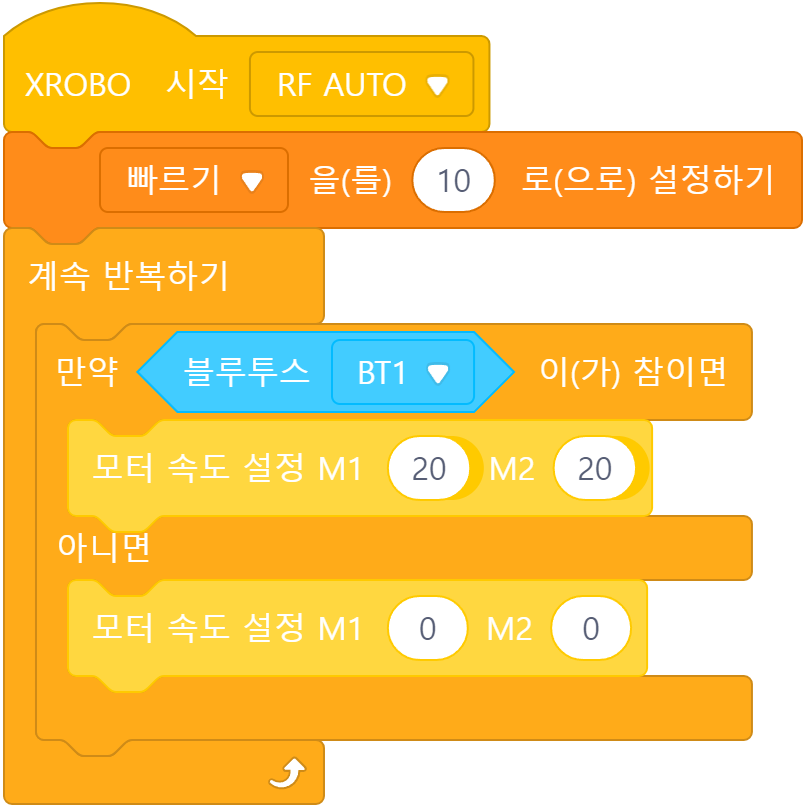
B.
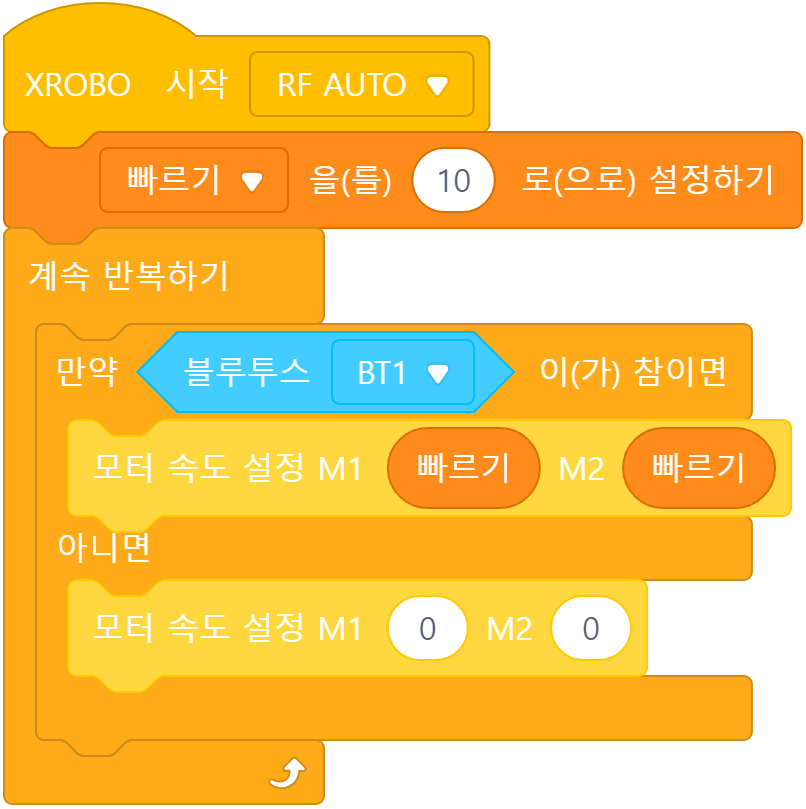
Answer : B.
3) HARD
⑧ What is the code to ensure the value of the variable ‘velocity’ cannot be less than 1 or greater than 20?
A.

B.

Answer : A.
⑨ What is the code to make the DC motor rotate at the negative speed of the variable ‘velocity’ when the remote control button 2 is pressed?
A.
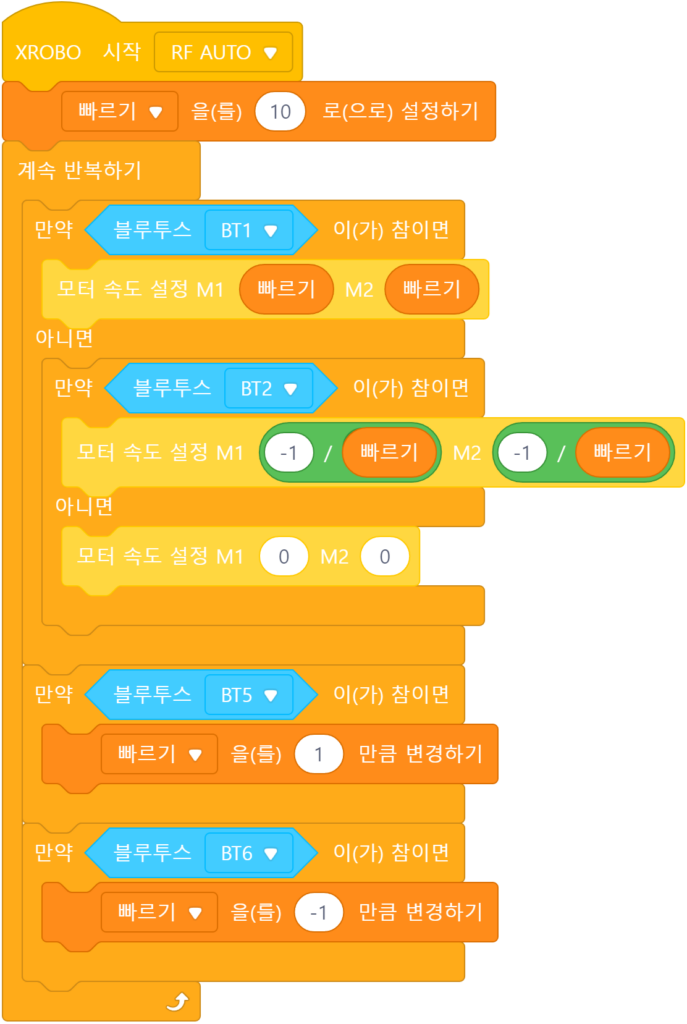
B.
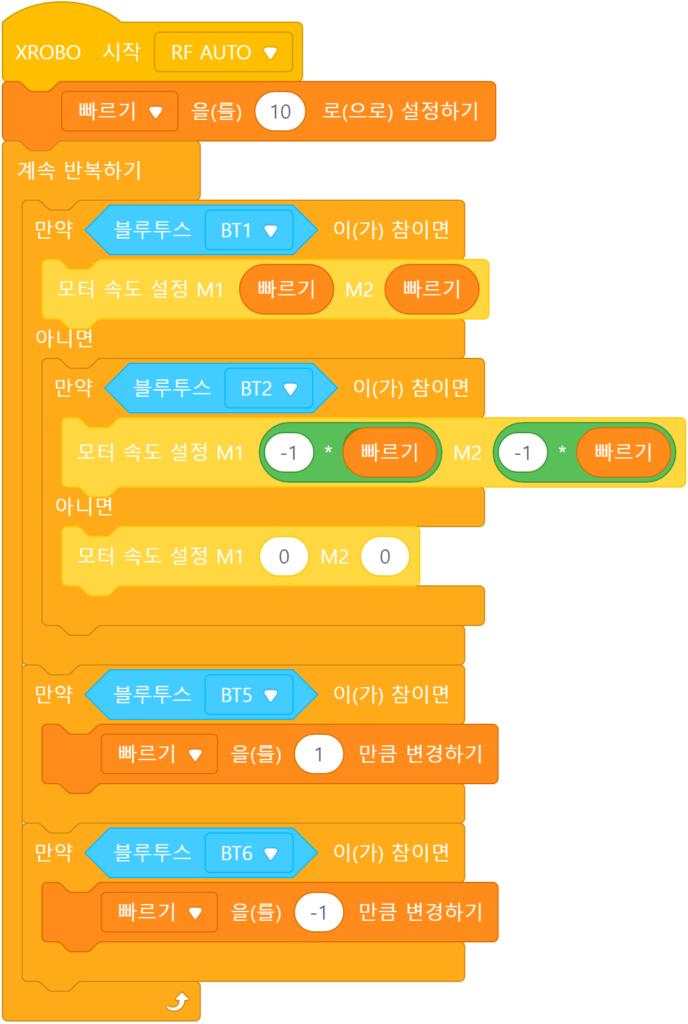
Answer : B.
⑩ Which code is better for changing the speed gradually to avoid sudden changes in speed?
A.
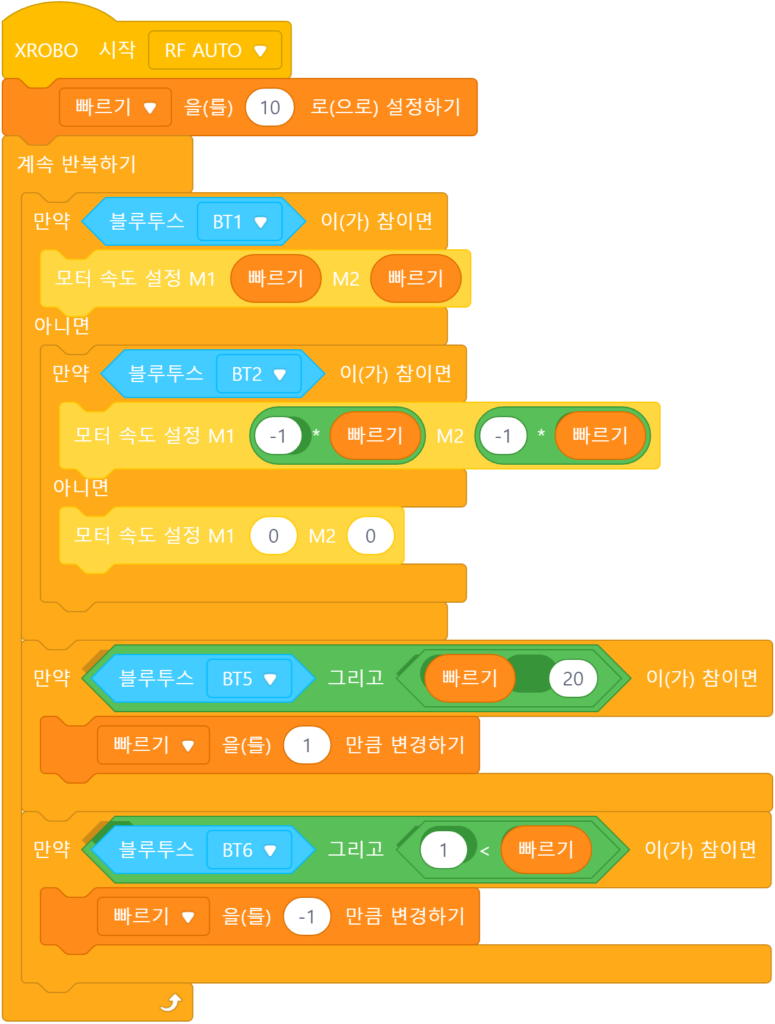
B.
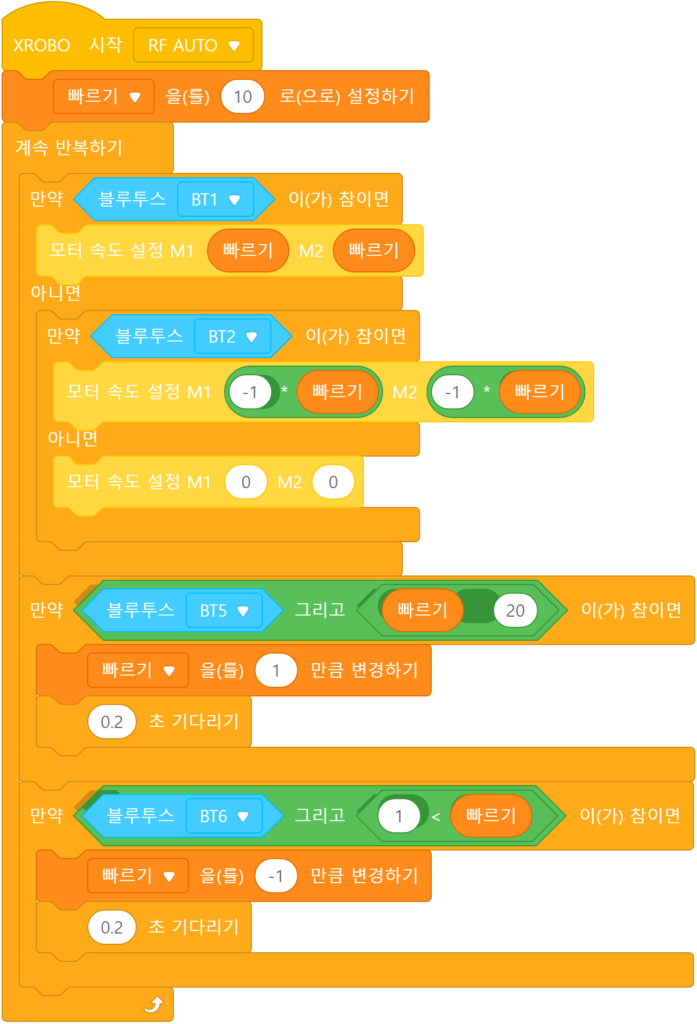
Answer : B.
5. Product Usage Precautions
1) Handling and Cautions
- Keep the product away from open flames to avoid fire and product damage.
- This product is an educational robot with electronic functions. Store it away from water and moisture to prevent malfunction.
- Avoid shaking the product excessively or subjecting it to strong impacts, as this may cause damage or malfunction.
- Be cautious during assembly to prevent fingers or other body parts from getting pinched.
- Turn off the power after use. If not used for more than a week, remove the battery from the product.
- Be careful of sharp parts on the components during use.
- Never throw the product at people or animals.
- Small parts pose a choking hazard; do not put them in your mouth or swallow them.
2) Battery Usage Precautions
- Ensure correct polarity (+ and -) when inserting batteries into the battery case.
- Turn off the CPU board before replacing the batteries.
- Seek assistance from an adult when inserting or removing batteries.
- Improper battery usage may cause overheating, rupture, or leakage of internal liquids.
- If battery fluid gets into the eyes, rinse immediately with water and seek medical attention. If it contacts skin or clothing, wash with water immediately.
- Do not mix old and new batteries or different types of batteries.
- Replace used batteries with new ones.