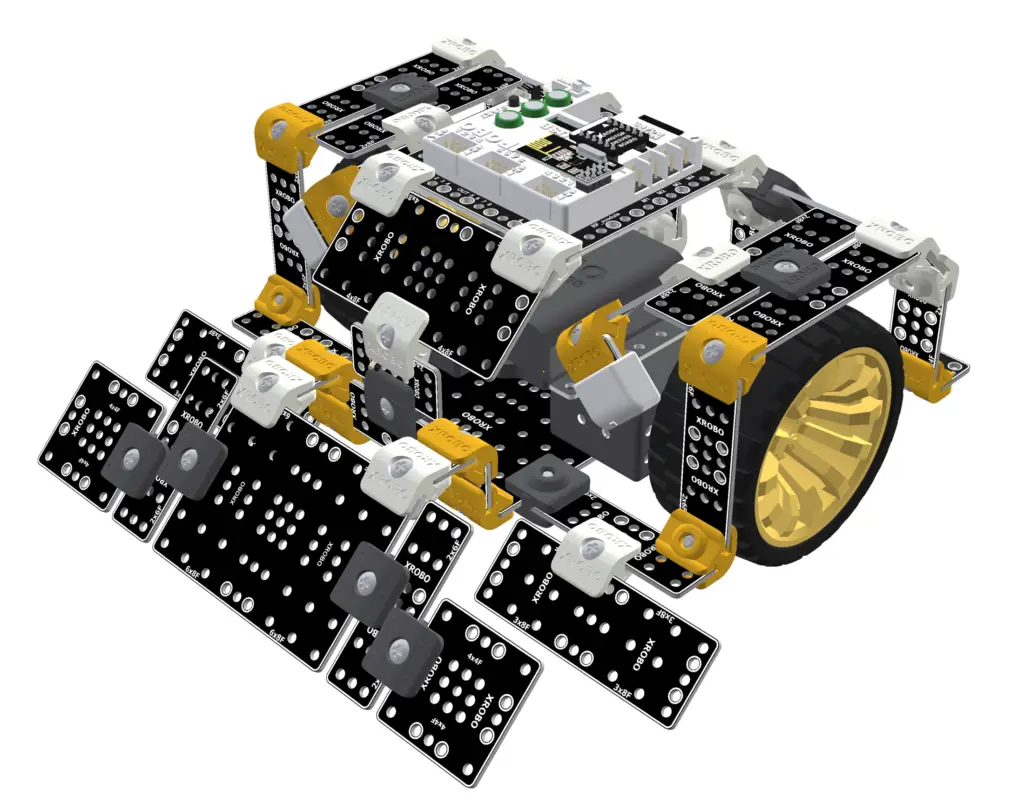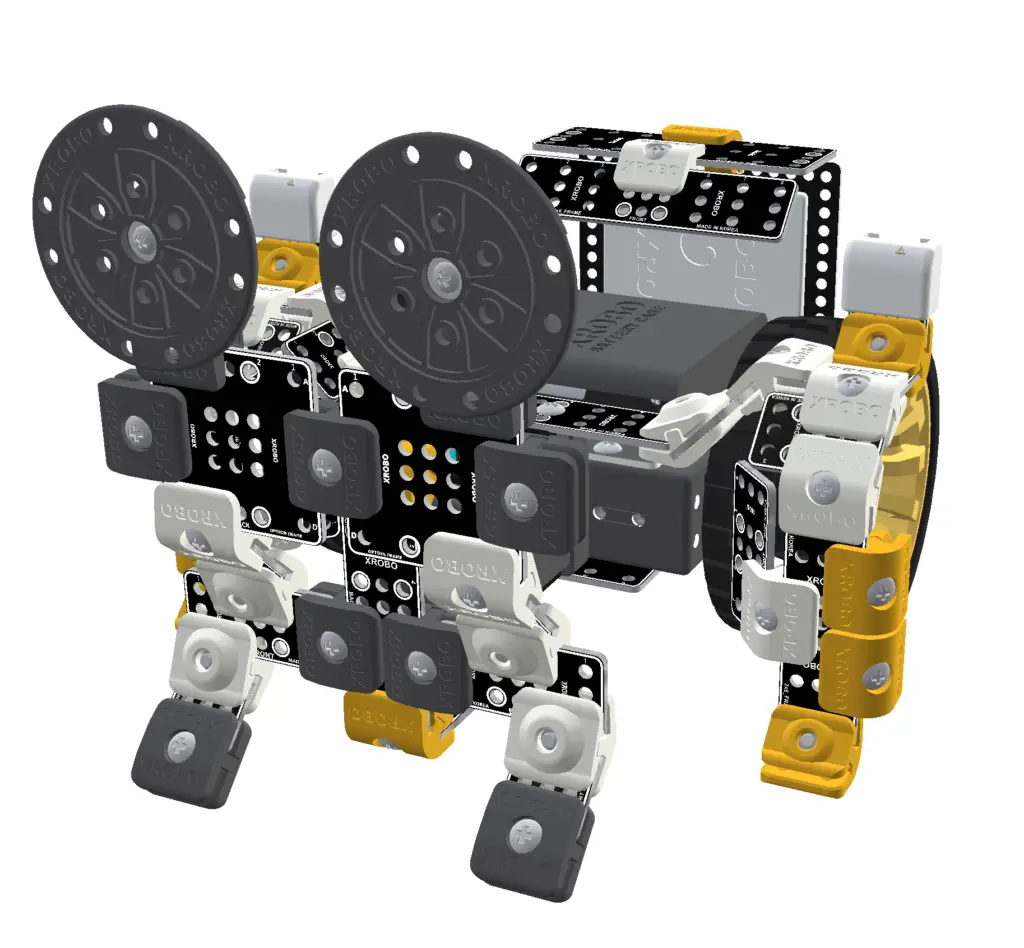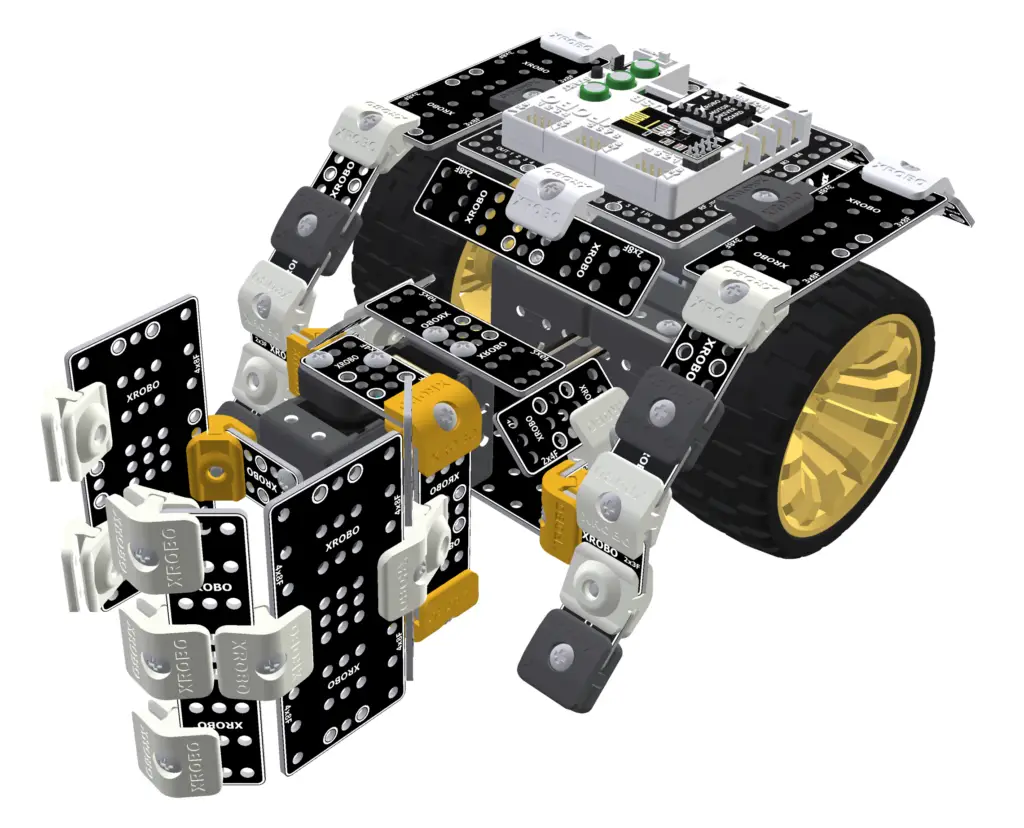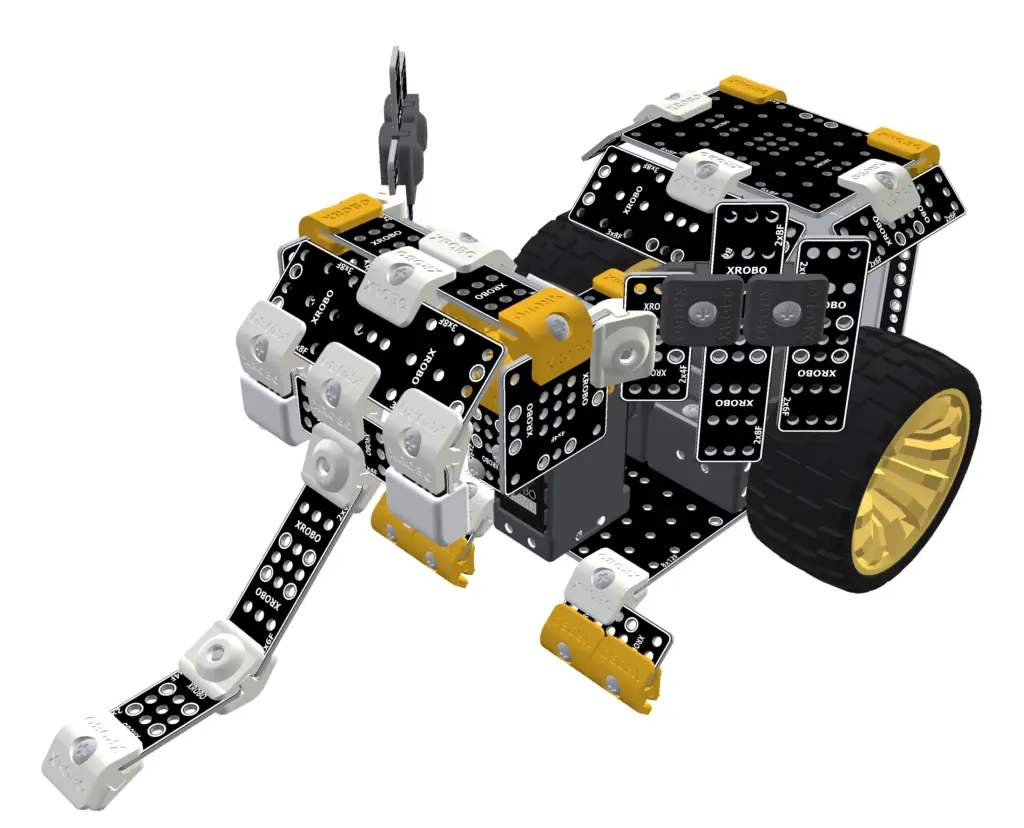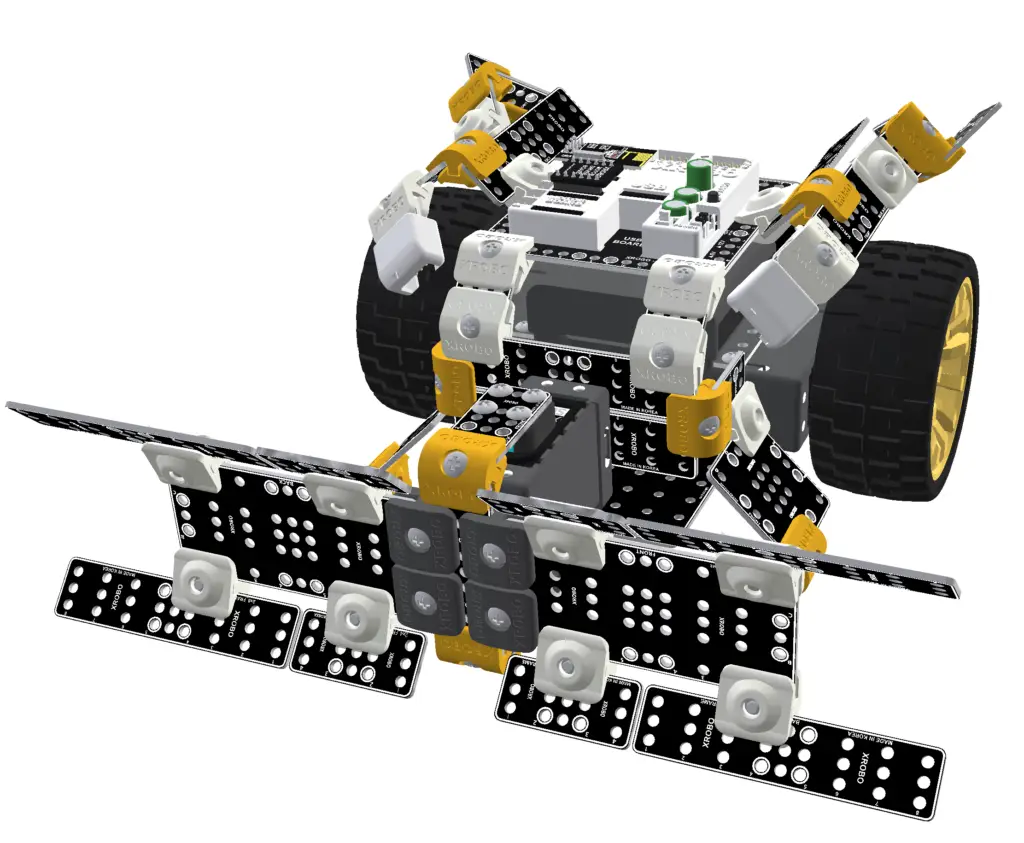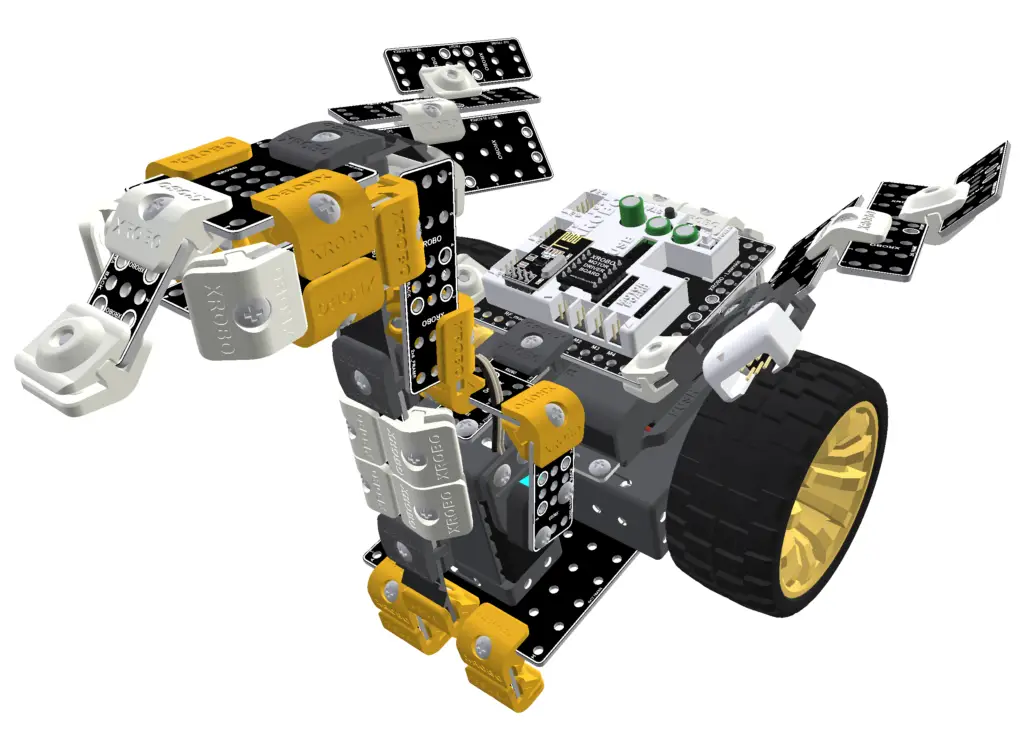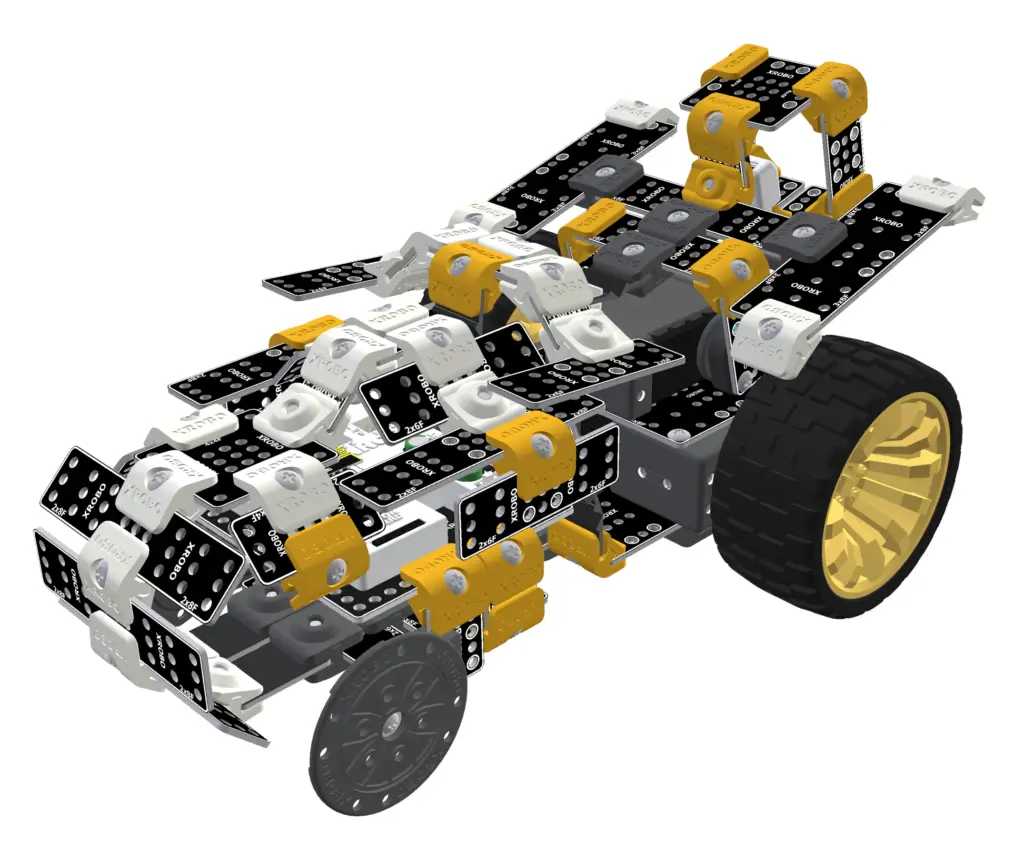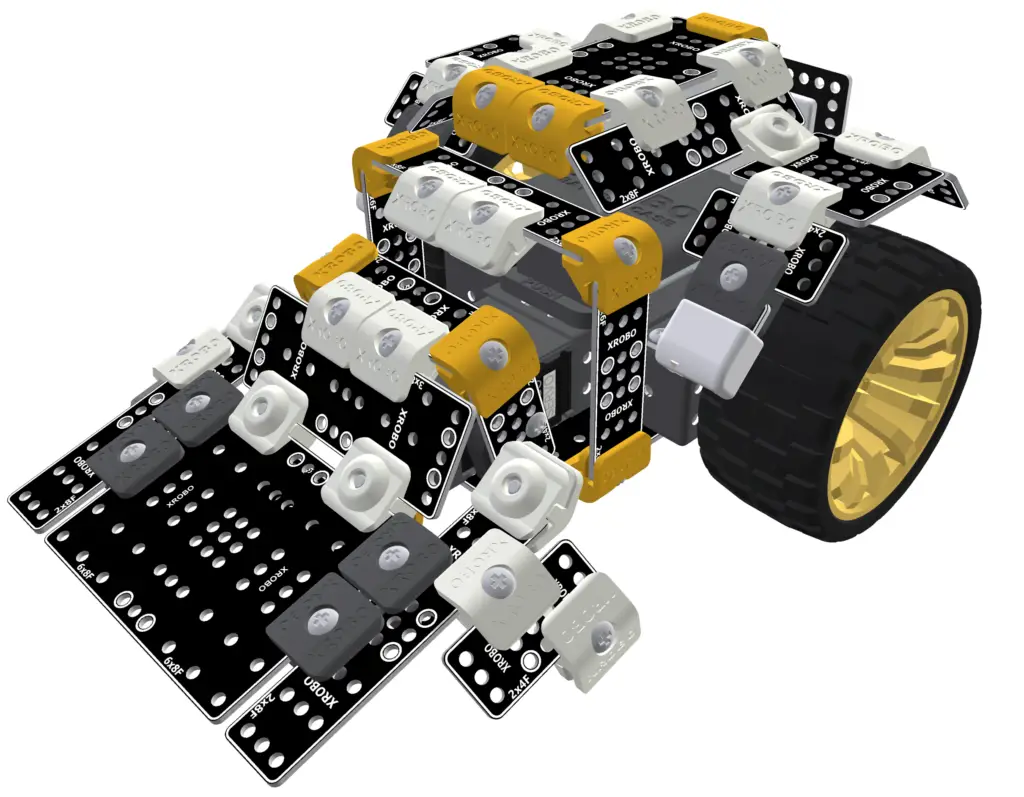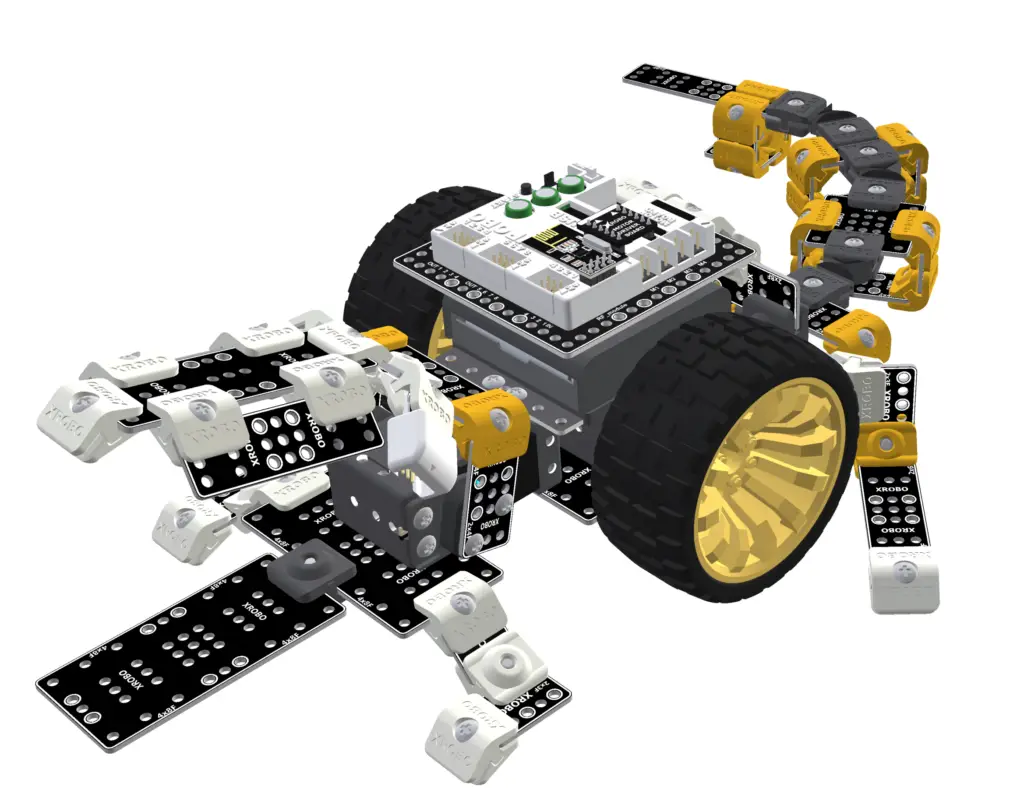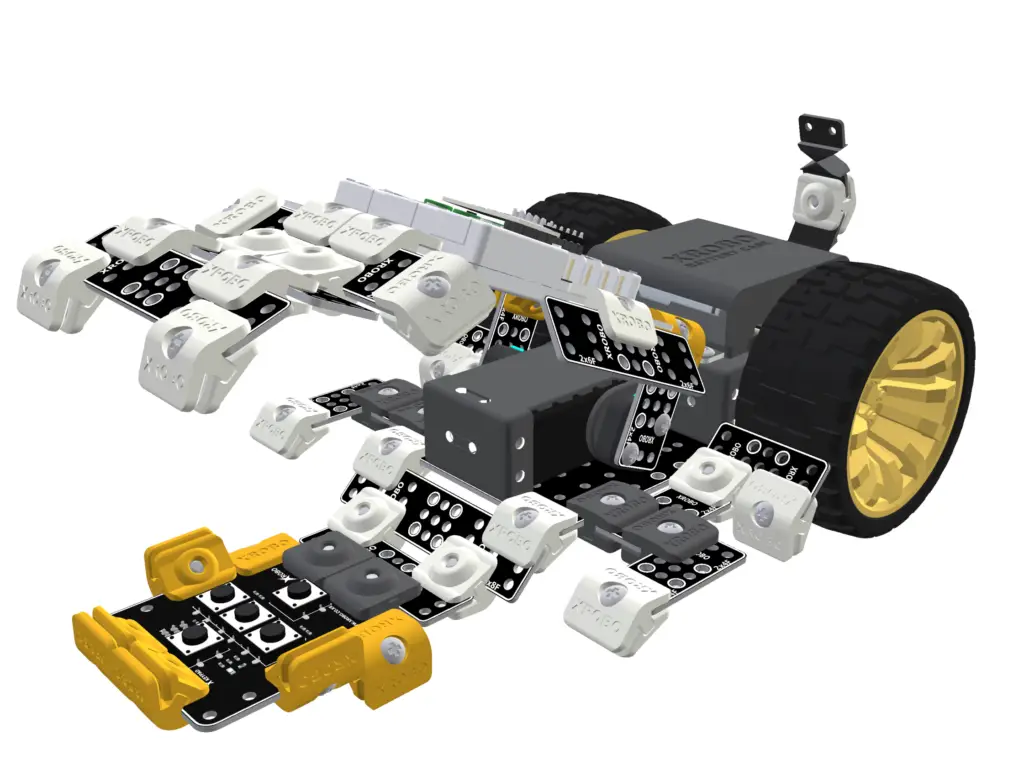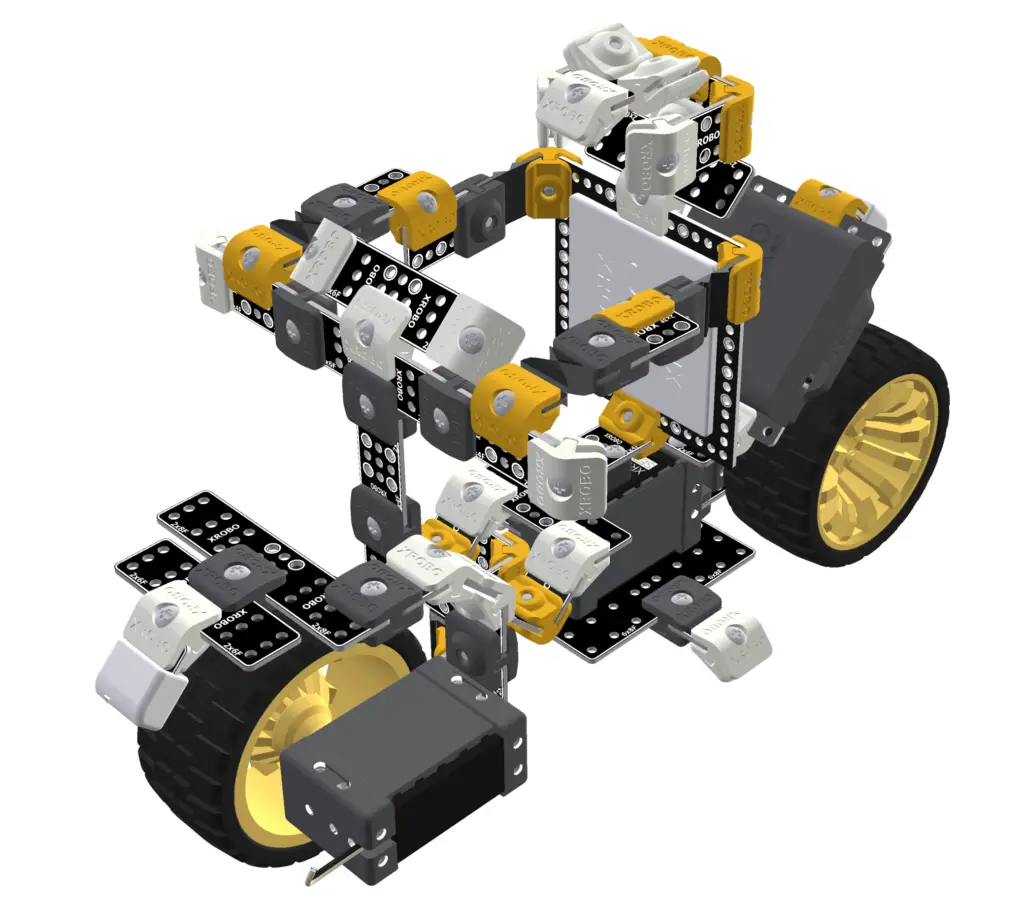1. Unboxing
1) Opening the Box
- Place the box on a flat surface and open it slowly.
2) Verifying the Number of Parts
- Ensure that the number of parts matches the provided list.

3) Identifying Key Components :
Click on the Name
Hardware used to rotate parts to specific angles. It is primarily used in robot structures requiring precise angle adjustments, such as lift mechanisms and grab mechanisms.
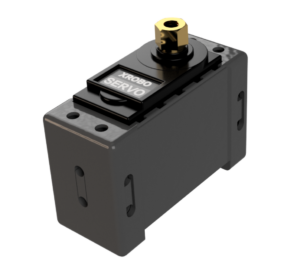
A component used to create linkage structures, allowing for realistic implementation of object movements.



Hardware that connects the computer to the CPU board, allowing the upload of programmed code to the CPU board.
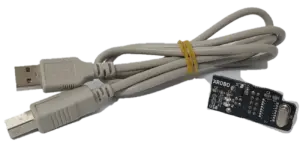
Hardware used to control the robot wirelessly. It is used in conjunction with the battery pack.
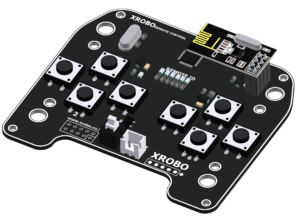
Attached to both the CPU board and the remote control transmitter, this component enables communication between the robot and the remote control.
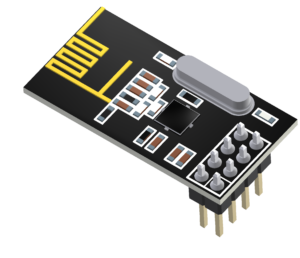
2. Preparing for Robot Assembly
1) Assembling the Remote Control
Assembling the Remote Control
- From Step X2, you will be able to control the robot using the remote control!
- Please follow the instructions in the manual to assemble the remote control.
Quick Usage Guide
- After assembling the robot, simply turn on the power for both the robot and the remote control to connect them.
- If you encounter any issues with controlling the robot, refer to the "Troubleshooting Remote Control Connection" page.
2) Installing mBlock [Important]
- XROBO only supports the Windows PC version of mBlock.
- From Step X2, installing mBlock is mandatory.
mBlock Installation
- Please refer to the video or the "Installing mBlock" page to install mBlock.
3) Preparing the Download Board & Cable
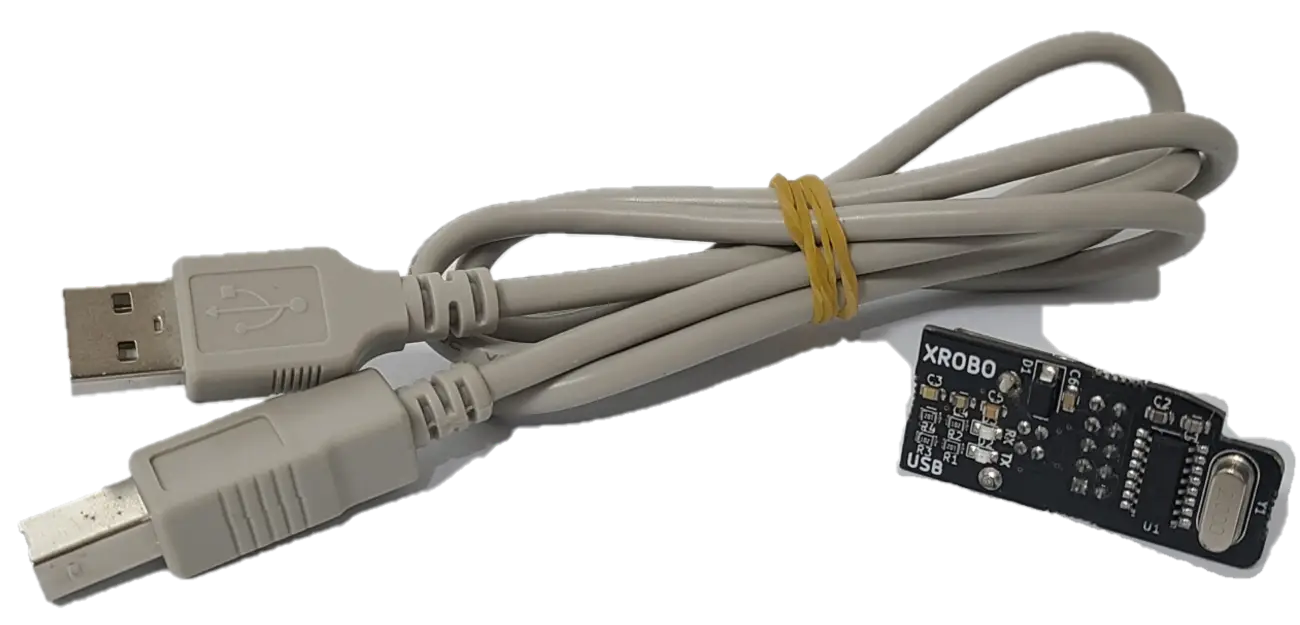
- To operate the robot, the download board and download cable are essential.
3. Assembly & Operation : Click on the Robot
4. Robot Quiz
1) EASY
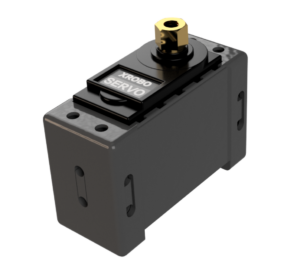
① When should you use the servo motor?
- A. To supply power to the robot.
- B. To control hardware.
- C. To send remote signals to the CPU board.
- D. To rotate parts to specific angles.
Answer : D.
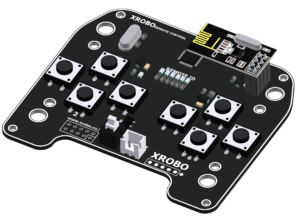
② When should you use the remote control?
- A. To send wireless signals to the CPU board.
- B. To send wired signals to the CPU board.
- C. To fix the wheels.
- D. To rotate parts to specific angles.
Answer : A.
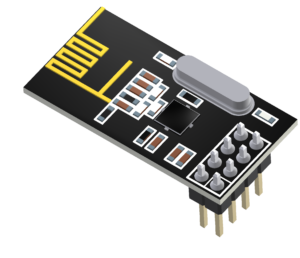
③ What does the RF module do?
- A. Controls hardware as per the code.
- B. Rotates the robot's wheels.
- C. Enables signal communication between the CPU board and the remote control.
- D. Connects frame to frame.
Answer : C.
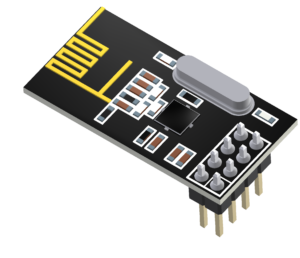
④ Which port should the RF module be inserted into on the CPU board?
- A. Motor port
- B. OUT port
- C. RF module port
- D. Download board port
Answer : C.
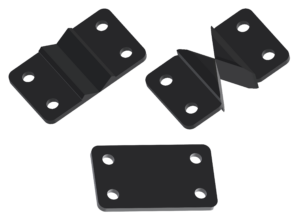
⑤ When should you use the flexible frame?
- A. To create linkage structures.
- B. To control hardware.
- C. To send remote signals to the CPU board.
- D. To rotate parts to specific angles.
Answer : A.
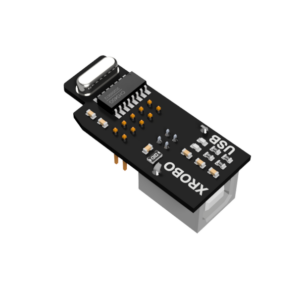
⑥ When should you use the download board?
- A. To send wireless signals to the CPU board.
- B. To send wired signals to the CPU board.
- C. To fix the wheels.
- D. To upload code to the CPU board.
Answer : D.
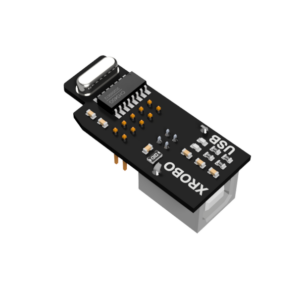
⑦ Which port should the download board be inserted into on the CPU board?
- A. Motor port
- B. OUT port
- C. RF module port
- D. Download board port
Answer : D.
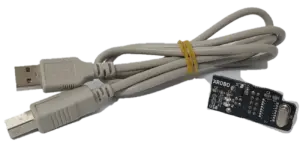
⑧ When should you use the download cable?
- A. To upload code to the CPU board.
- B. To send wireless signals to the CPU board.
- C. To send wired signals to the CPU board.
- D. To rotate parts to specific angles.
Answer : A.
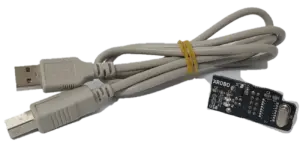
⑨ Which hardware is used to download code to the CPU board?
- A. RF module & remote control
- B. Download board & download cable
- C. Flexible frame
- D. Servo motor
Answer : B.
2) HARD

⑩ How to connect the servo motor to the CPU board:
Connect the servo motor cable to the (A. IN port / B. OUT port) of the CPU board.
Ensure that the (A. black wire / B. white wire) of the servo motor cable aligns with the arrow on the CPU board case.
Answer : B – A
5. Coding Quiz
1) EASY
① Which block controls the DC motor?
A.

B.
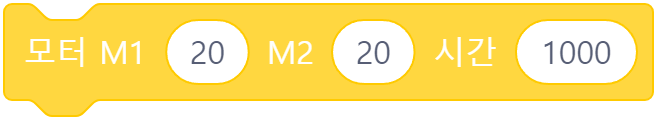
Answer : B.
② Which block controls the servo motor?
A.

B.

Answer : B.
③ Which block checks if the X-keypad button is pressed?
A.
B.

Answer : A.
④ Which block checks if the remote control button is pressed?
A.
B.

Answer : B.
2) NORMAL
⑤ What is the code to turn on the LED connected to the OUT2 port of the CPU board?
A.
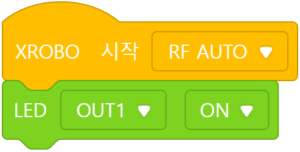
B.
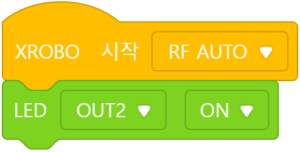
Answer : B.
⑥ What is the code to control the servo motor connected to the OUT1 port of the CPU board?
A.
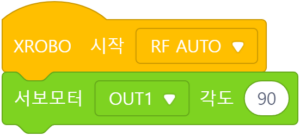
B.

Answer : A.
3) HARD
⑦ What is the code to control the robot using the remote control buttons?
A.

B.
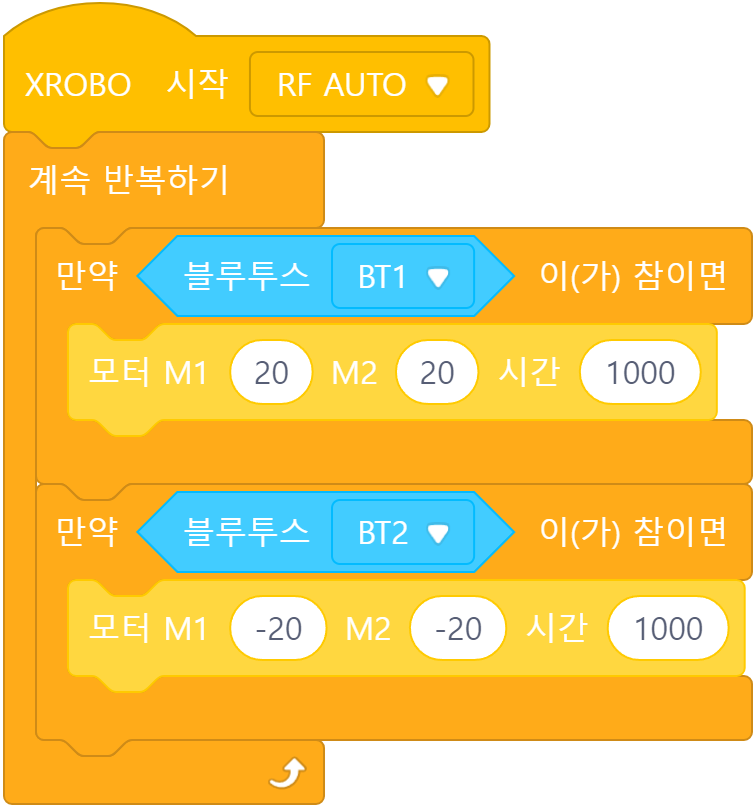
Answer : B.
⑧ What is the code to turn on the LED with the 5th button of the remote control and turn it off with the 6th button?
A.

B.

Answer : B.
⑨ What is the code to turn on the LED immediately after pressing the START button?
A.

B.

Answer : B.
⑩ In X2’s robot ‘Hippo’, the mouth opens when the servo motor angle is 50 and closes when the angle is 15. What is the code to open the mouth with the 5th button and close it with the 6th button of the remote control?
A.
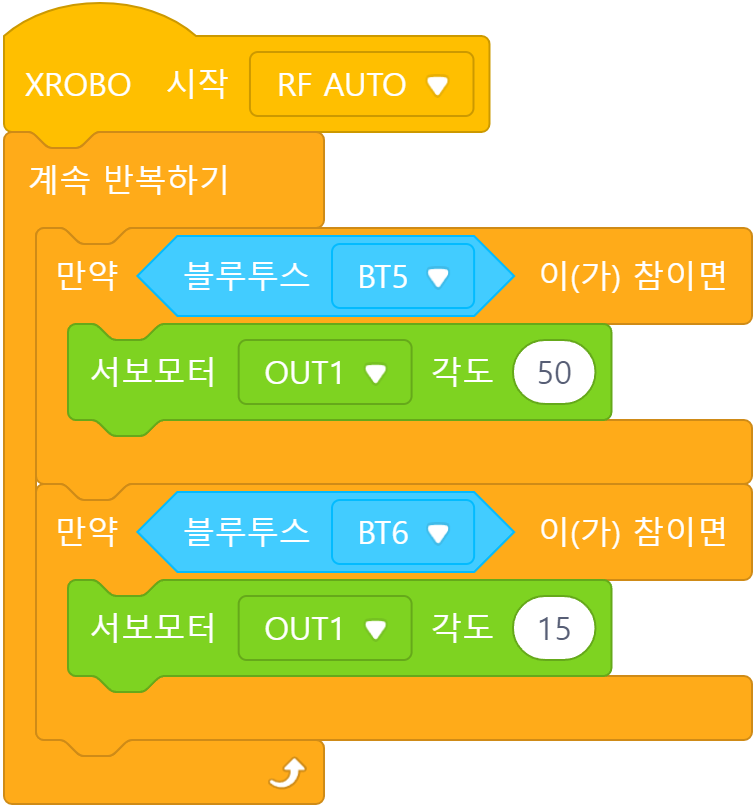
B.
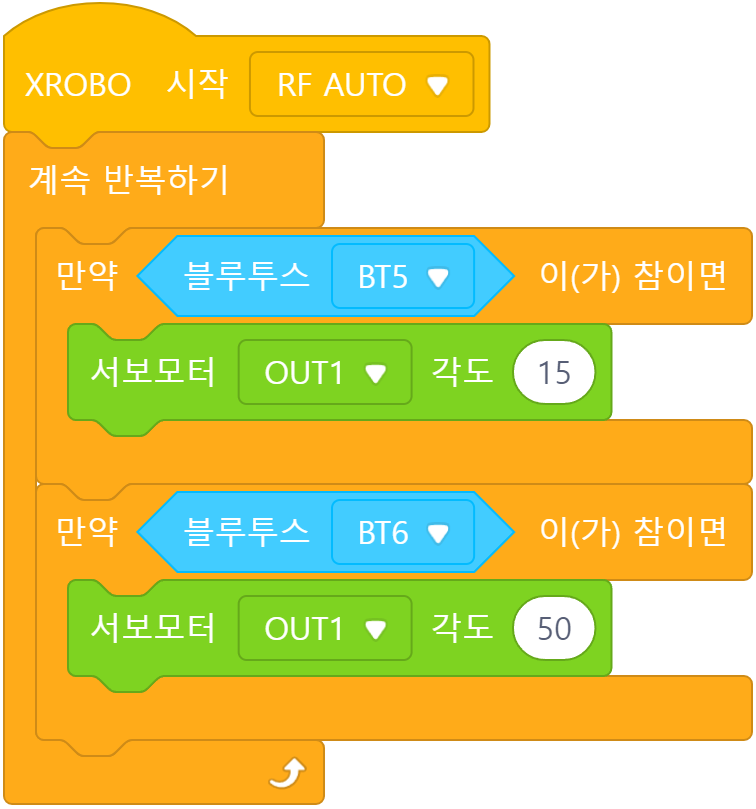
Answer : A.
6. Product Usage Precautions
1) Handling and Cautions
- Keep the product away from open flames to avoid fire and product damage.
- This product is an educational robot with electronic functions. Store it away from water and moisture to prevent malfunction.
- Avoid shaking the product excessively or subjecting it to strong impacts, as this may cause damage or malfunction.
- Be cautious during assembly to prevent fingers or other body parts from getting pinched.
- Turn off the power after use. If not used for more than a week, remove the battery from the product.
- Be careful of sharp parts on the components during use.
- Never throw the product at people or animals.
- Small parts pose a choking hazard; do not put them in your mouth or swallow them.
2) Battery Usage Precautions
- Ensure correct polarity (+ and -) when inserting batteries into the battery case.
- Turn off the CPU board before replacing the batteries.
- Seek assistance from an adult when inserting or removing batteries.
- Improper battery usage may cause overheating, rupture, or leakage of internal liquids.
- If battery fluid gets into the eyes, rinse immediately with water and seek medical attention. If it contacts skin or clothing, wash with water immediately.
- Do not mix old and new batteries or different types of batteries.
- Replace used batteries with new ones.