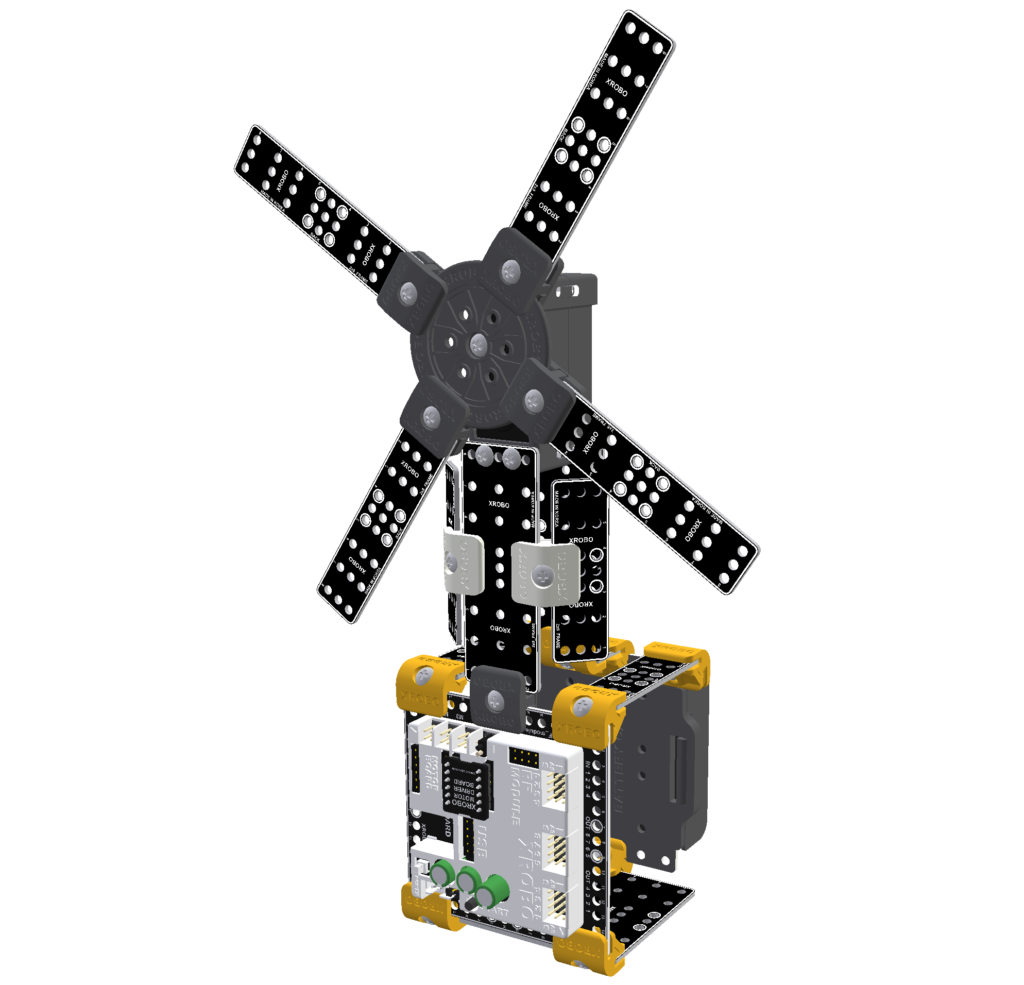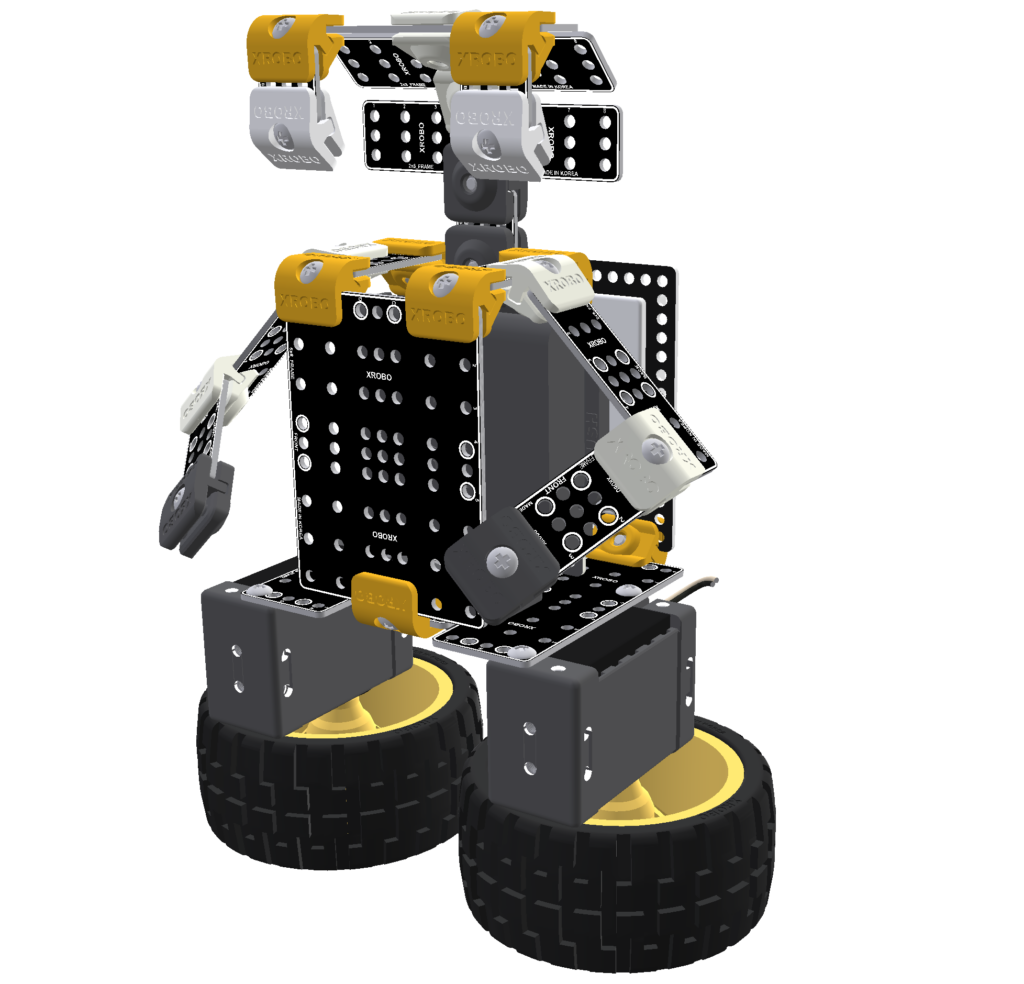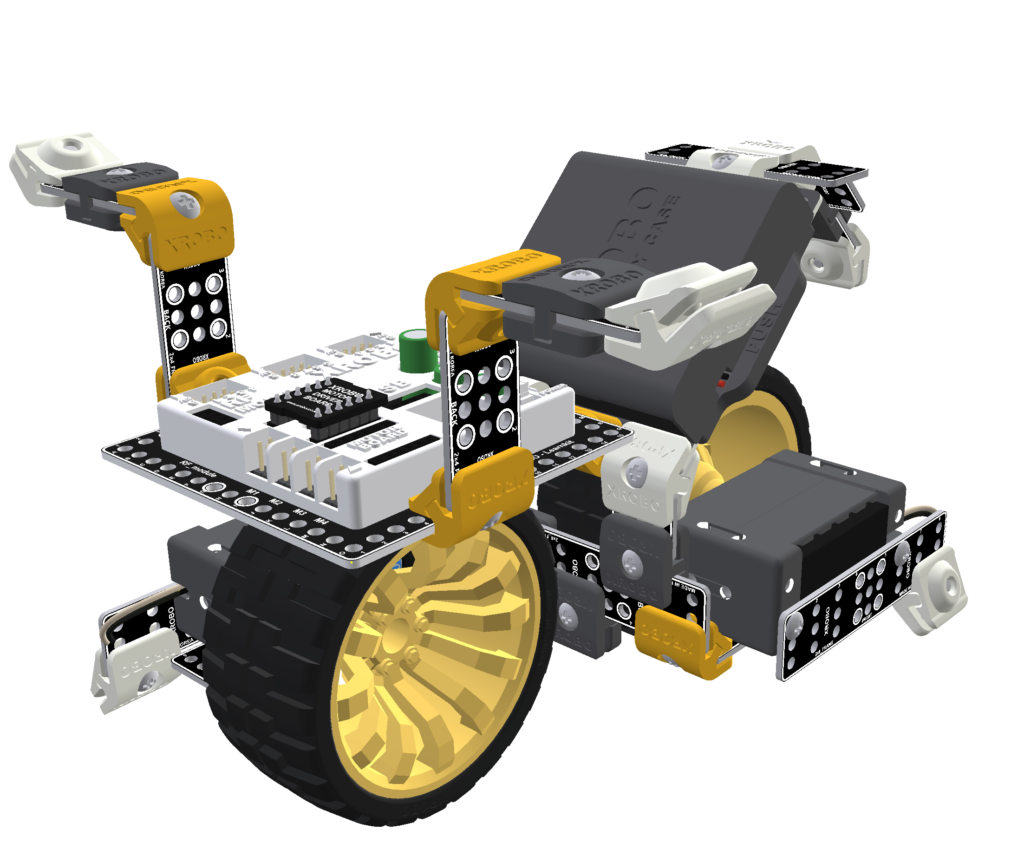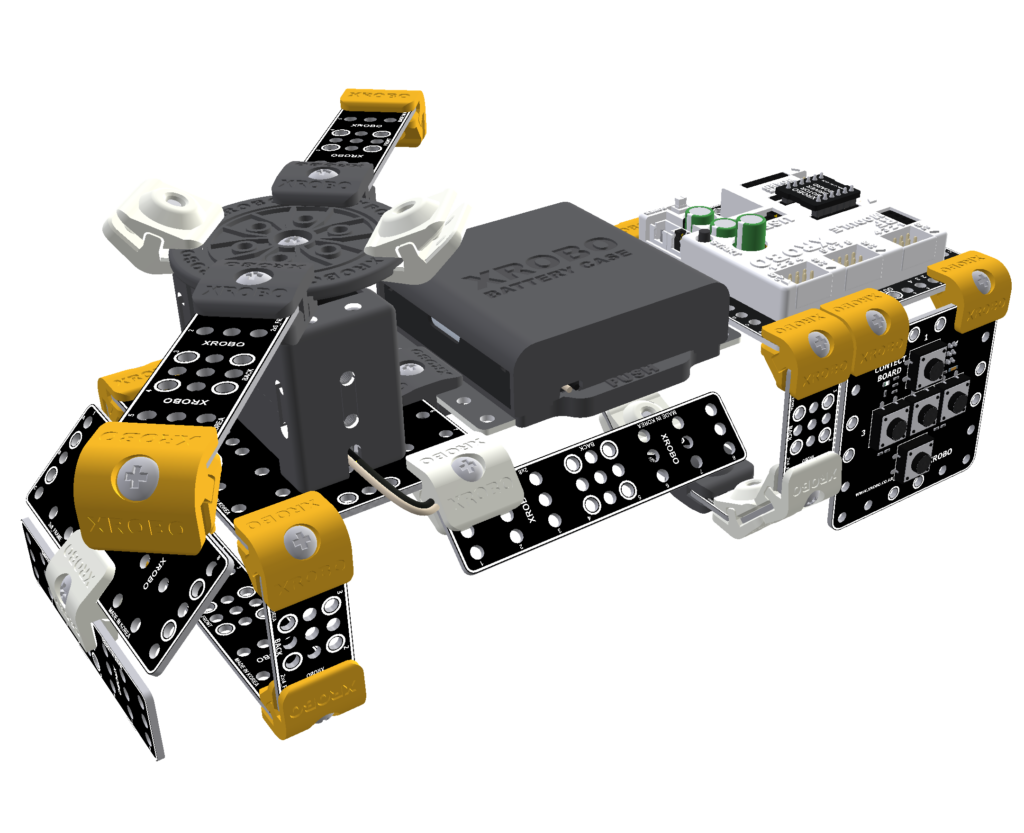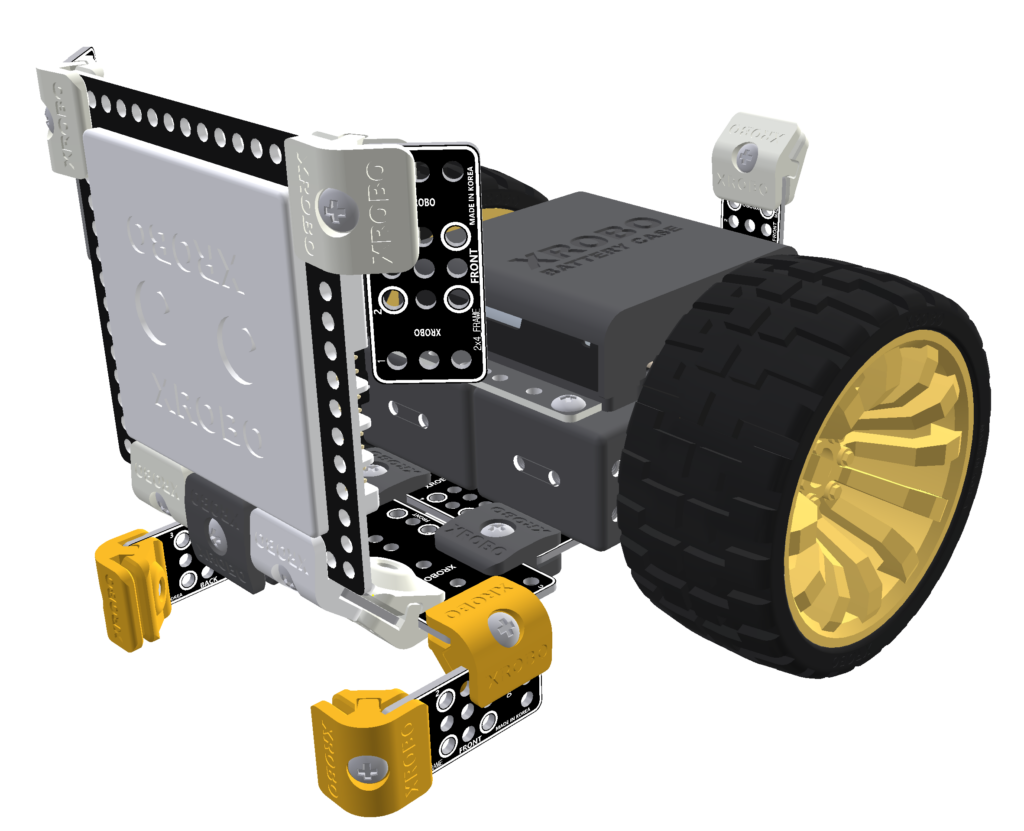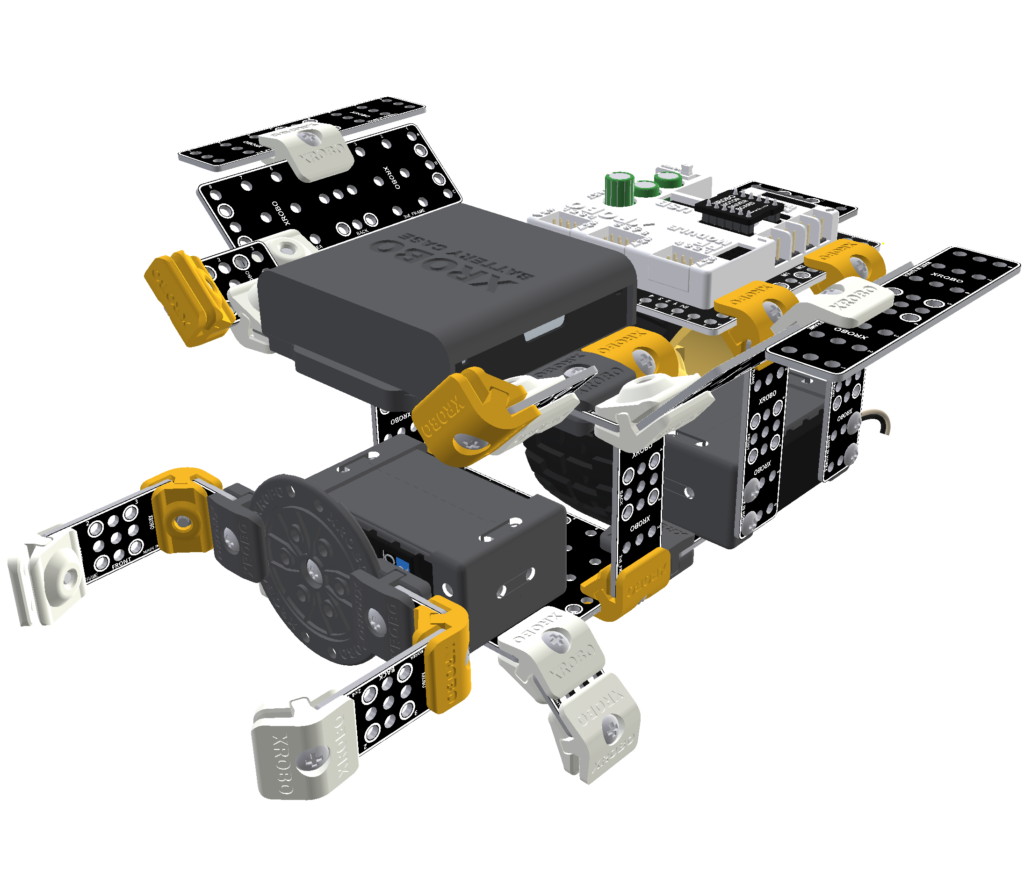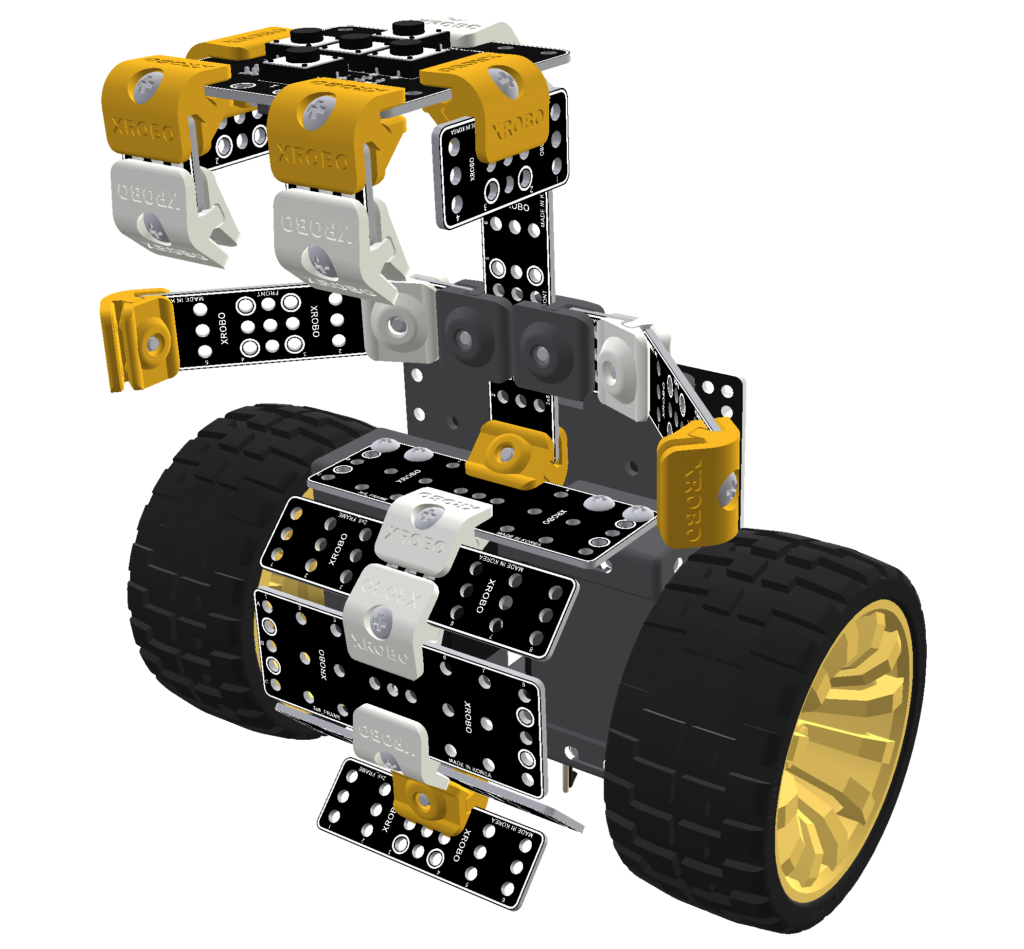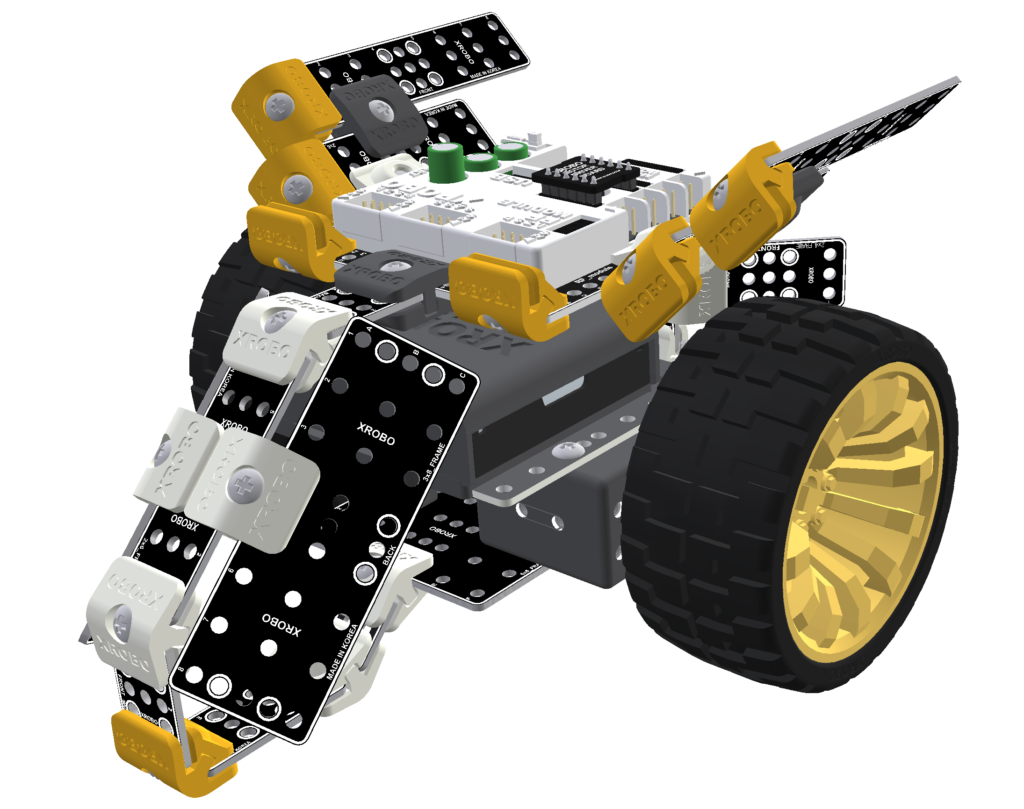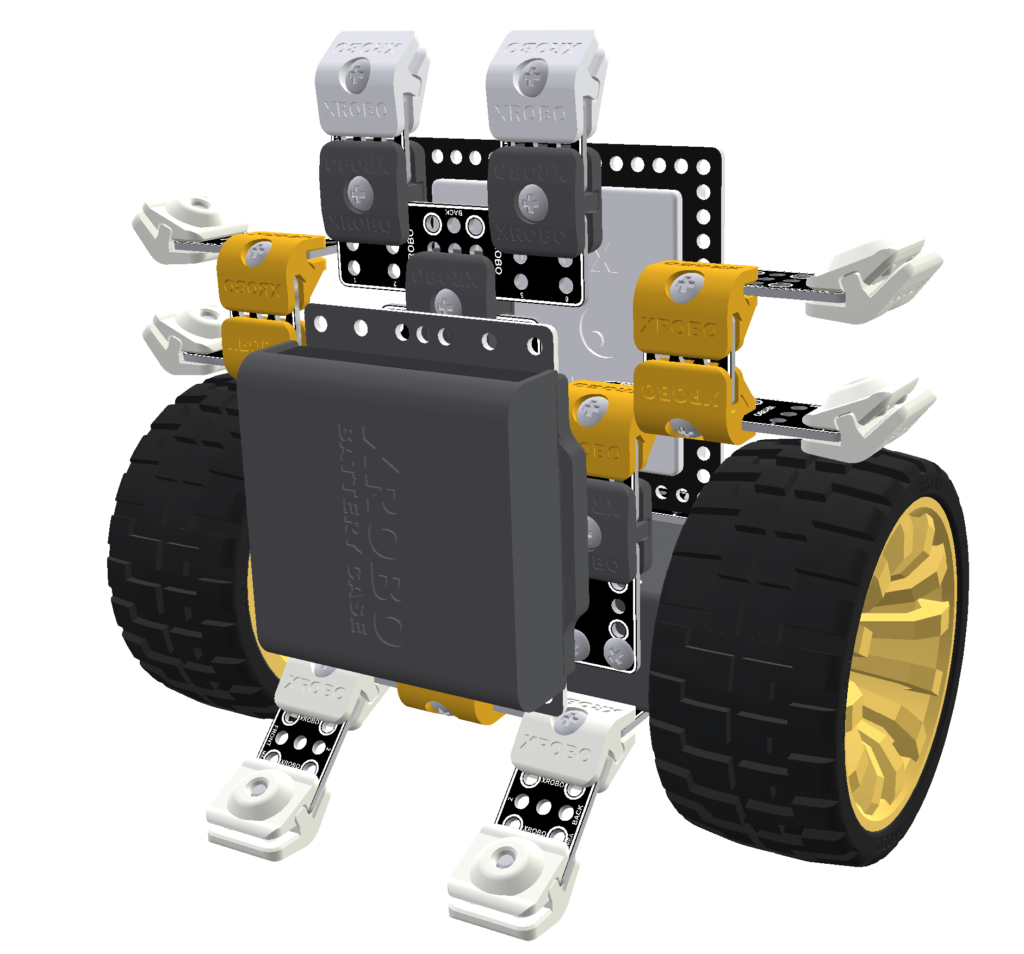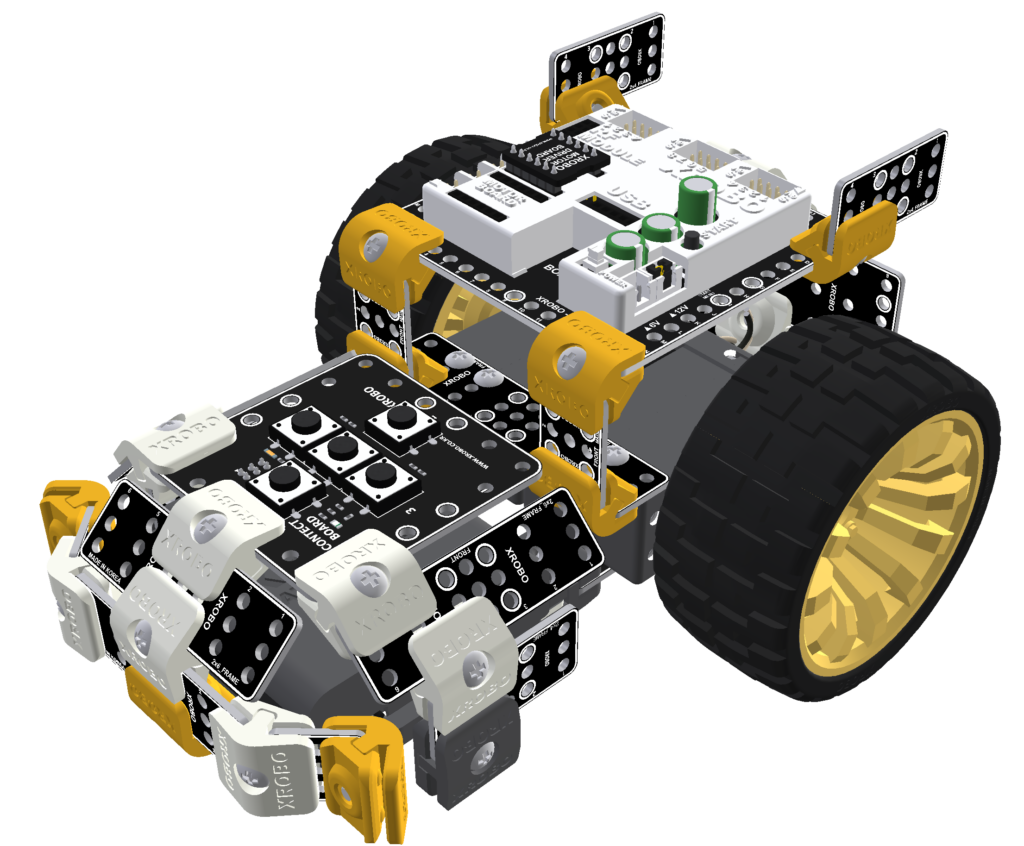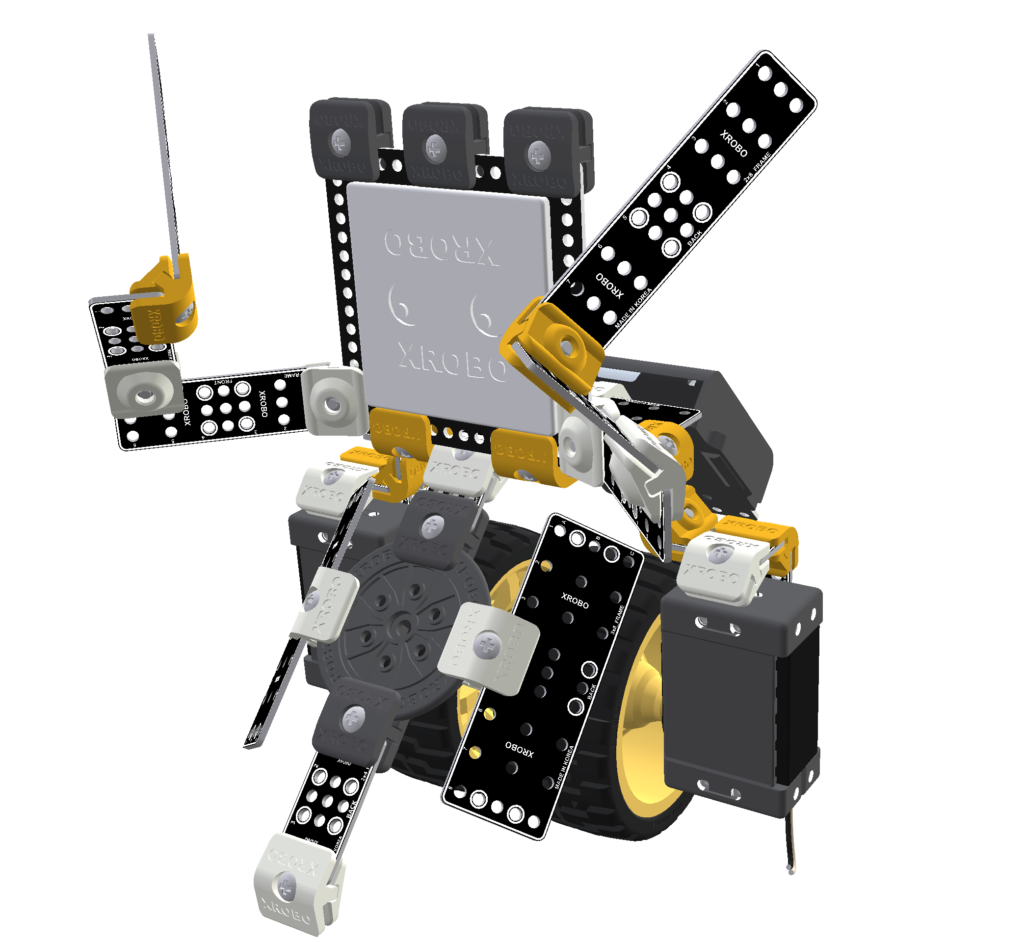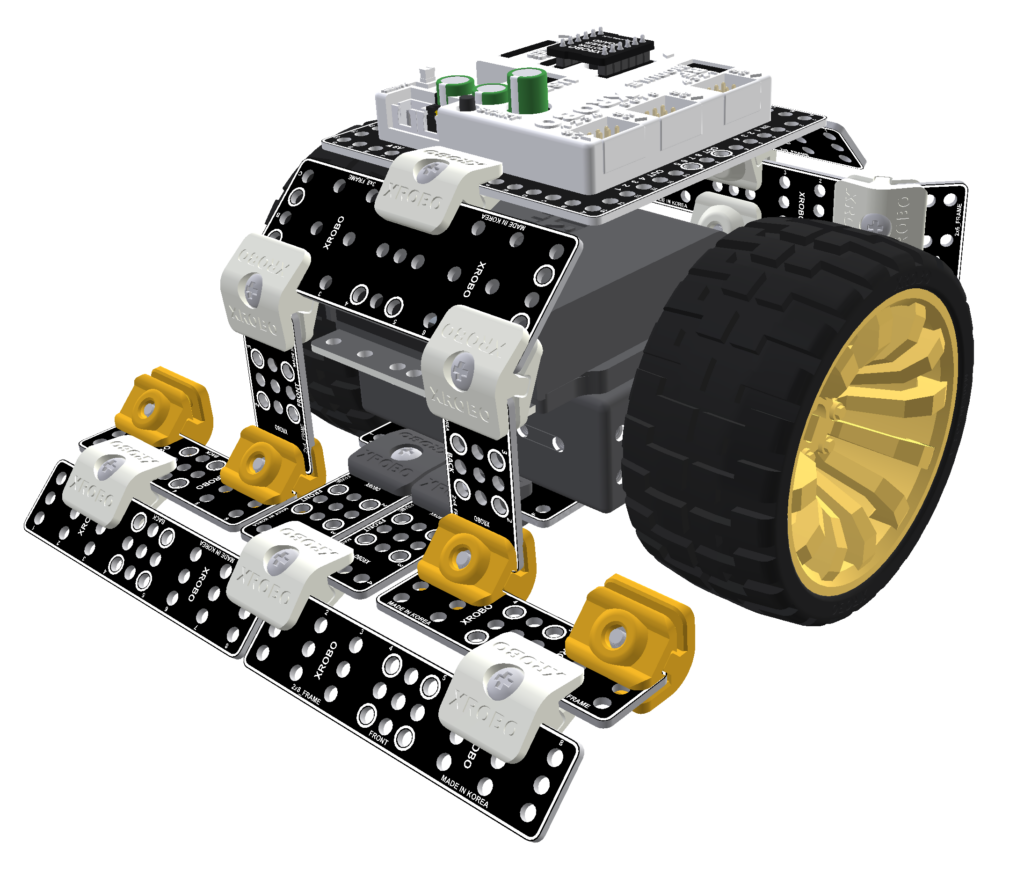1. Unboxing
1) Opening the Box
- Place the box on a flat surface and open it slowly.
2) Verifying the Number of Parts
- Ensure that the number of parts matches the provided list.
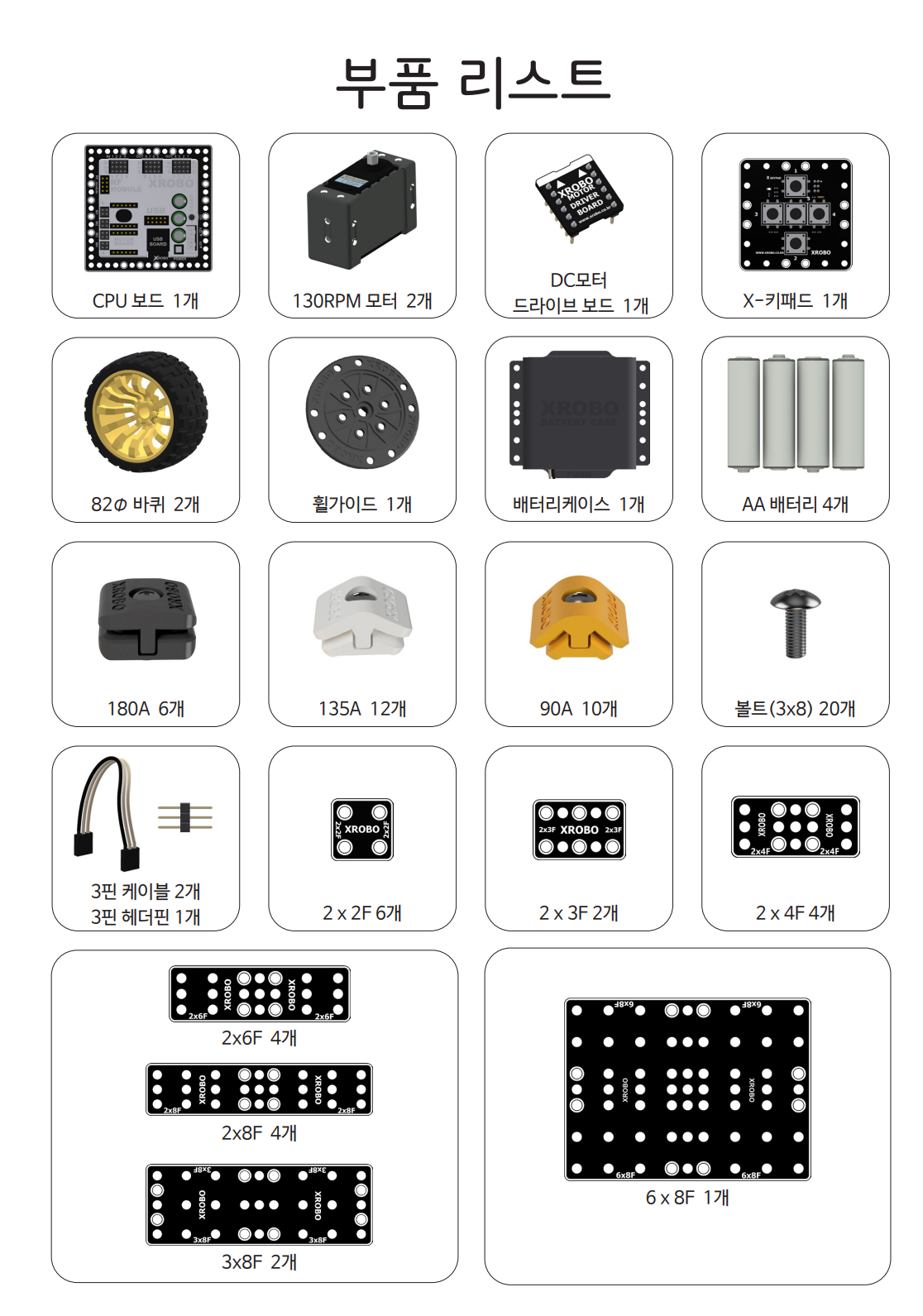
3) Identifying Key Components :
Click on the Name
A component that allows easy assembly of the frame.



Used to form the shape of the robot.



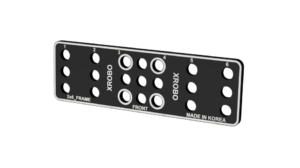
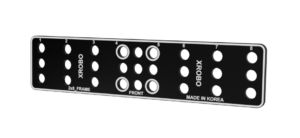
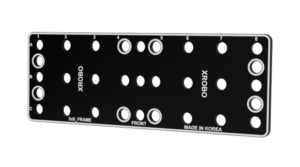
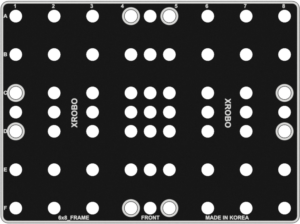
Acts as the brain of the robot, executing code to control various hardware components.
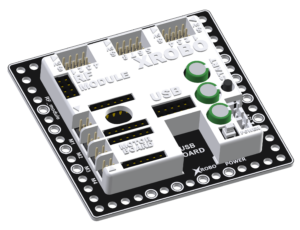
Hardware used to rotate wheels or propellers.
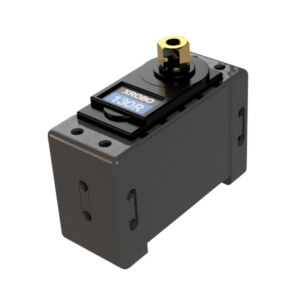
Hardware used for wired control of the robot.
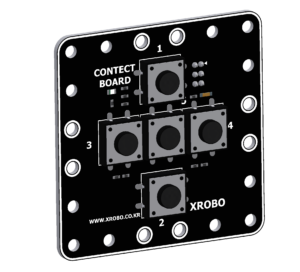
A component that holds the battery and supplies power to the CPU board.
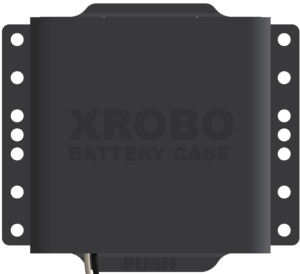
2. Assembly & Operation : Click on the Robot
3. Robot Quiz
1) EASY

① When should you use the angle connector?
- A. When supplying power to the robot.
- B. When controlling hardware.
- C. When connecting frame to frame.
- D. When receiving signals.
Answer : C.
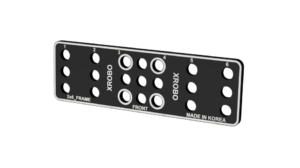
② When should you use the frame?
- A. When supplying power.
- B. When fixing the wheels.
- C. When transmitting signals.
- D. When creating the basic structure of the robot.
Answer : D.
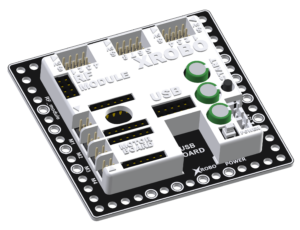
③ What is the primary function of the CPU board?
- A. It controls the hardware as per the code.
- B. It rotates the robot's wheels.
- C. It receives signals.
- D. It connects frame to frame.
Answer : A.
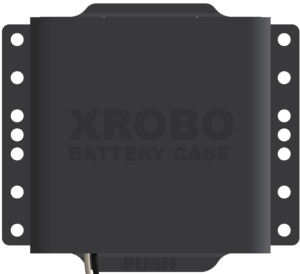
④ What is the function of the battery?
- A. It stores programs.
- B. It supplies power.
- C. It transmits signals.
- D. It rotates the wheels.
Answer : B.
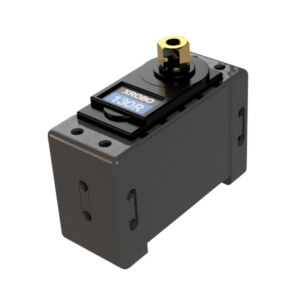
⑤ What is the primary function of the DC motor?
- A. It controls the hardware as per the code.
- B. It rotates the robot's wheels.
- C. It transmits signals.
- D. It connects frame to frame.
Answer : B.
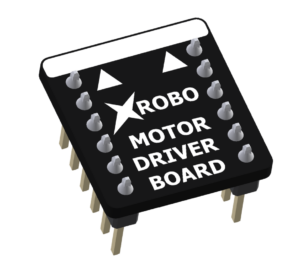
⑥ What does the DC motor driver board do?
- A. It controls the hardware as per the code.
- B. It supplies power.
- C. It controls the direction and speed of the DC motor.
- D. It receives signals.
Answer : C.
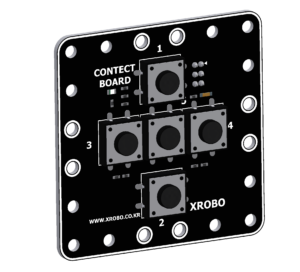
⑦ What is the function of the X-keypad?
- A. It rotates the wheels.
- B. It receives signals.
- C. It controls the hardware as per the code.
- D. It supplies power.
Answer : B.

⑧ Which hardware should the wheels be connected to?
- A. CPU Board
- B. DC Motor
- C. Battery Case
- D. X-Keypad
Answer : B.
2) HARD

⑨ How to connect the DC motor to the CPU board:
Connect the DC motor cable to the (A. motor port / B. IN port) of the CPU board.
Ensure that the (A. black wire / B. white wire) of the DC motor cable aligns with the arrow on the CPU board case.
Answer : A – A
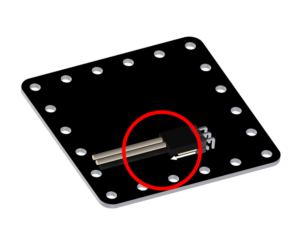
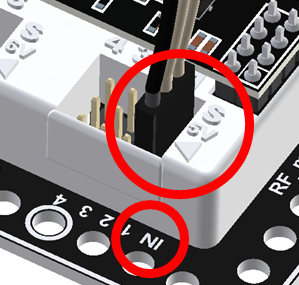
⑩ How to connect the X-keypad to the CPU board:
Connect the 3-PIN cable to the pin on the back of the X-Keypad, ensuring the (A. black wire / B. white wire) aligns with the arrow on the X-Keypad.
Then, connect the 3-pin cable to the (A. motor port / B. IN port) on the CPU board, making sure the (A. black wire / B. white wire) aligns with the arrow on the CPU board case.
Answer : A – B – A
4. Coding Quiz
1) EASY
① Which block starts the code?
A.

B.

Answer : A.
② Which block plays notes like ‘Do’ or ‘Re’?
A.

B.
Answer: B.
③ Which block turns on the CPU board LED?
A.

B.

Answer : A.
④ Which block rotates the DC motor?
A.

B.

Answer: A.
2) NORMAL
⑤ Which code plays the ‘Sol’ note?
A.
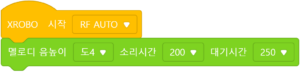
B.
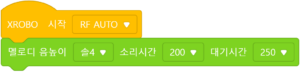
Answer : B.
⑥ Which code makes the CPU board LED breathe?
A.

B.
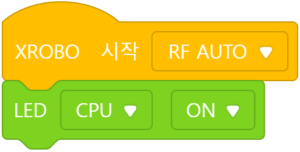
Answer : A.
⑦ Which code moves the DC motor connected to the M1 port at speed 20?
A.
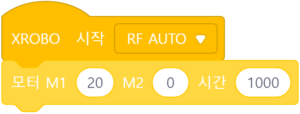
B.
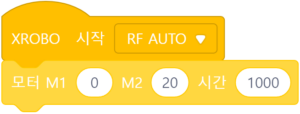
Answer : A.
3) HARD
⑧ Which code makes the DC motor connected to the M1 port rotate for 1 second?
A.
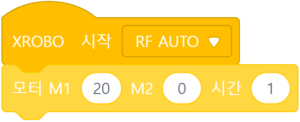
B.
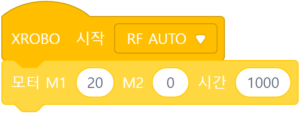
Answer : B.
⑨ Which code allows the robot to be controlled with the X-keypad?
A.

B.

Answer : A.
⑩ Which code plays ‘Do-Mi-Sol’ when the 5th button on the X-Keypad connected to IN1 port is pressed?
A.

B.
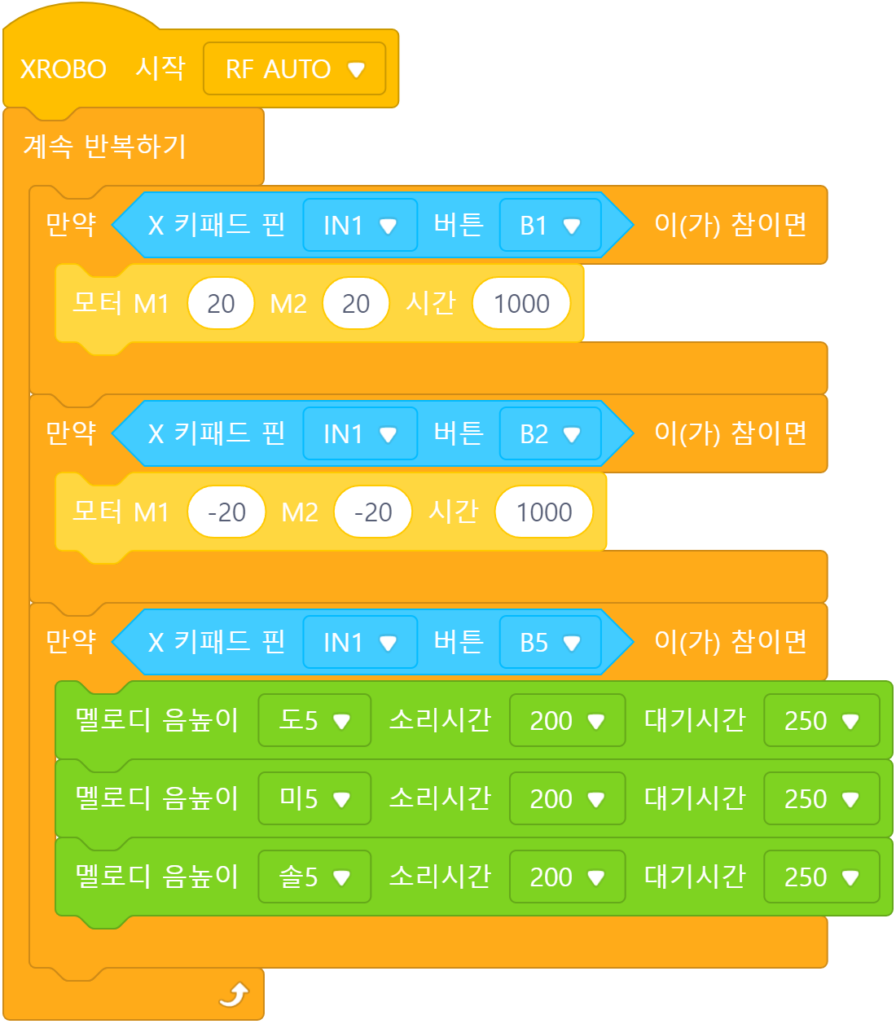
Answer : B.
5. Product Usage Precautions
1) Handling and Cautions
- Keep the product away from open flames to avoid fire and product damage.
- This product is an educational robot with electronic functions. Store it away from water and moisture to prevent malfunction.
- Avoid shaking the product excessively or subjecting it to strong impacts, as this may cause damage or malfunction.
- Be cautious during assembly to prevent fingers or other body parts from getting pinched.
- Turn off the power after use. If not used for more than a week, remove the battery from the product.
- Be careful of sharp parts on the components during use.
- Never throw the product at people or animals.
- Small parts pose a choking hazard; do not put them in your mouth or swallow them.
2) Battery Usage Precautions
- Ensure correct polarity (+ and -) when inserting batteries into the battery case.
- Turn off the CPU board before replacing the batteries.
- Seek assistance from an adult when inserting or removing batteries.
- Improper battery usage may cause overheating, rupture, or leakage of internal liquids.
- If battery fluid gets into the eyes, rinse immediately with water and seek medical attention. If it contacts skin or clothing, wash with water immediately.
- Do not mix old and new batteries or different types of batteries.
- Replace used batteries with new ones.